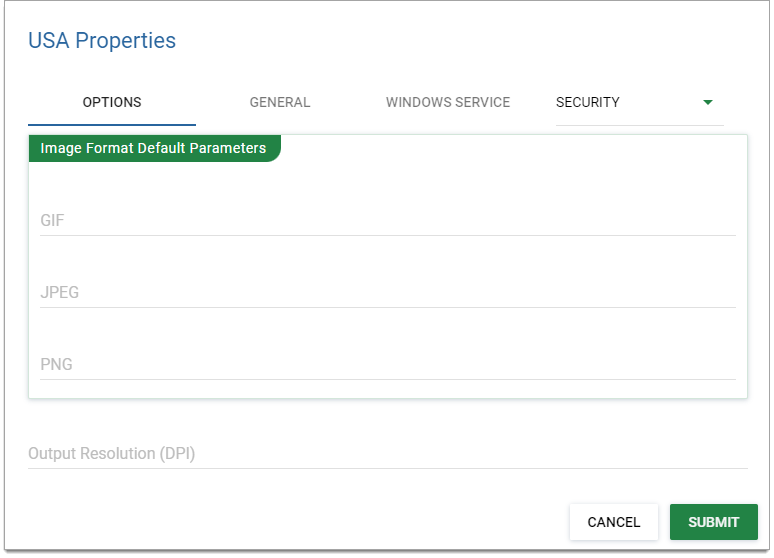Options
Set the output screen resolution to see larger or smaller labels in GeognoSIS instances. You can also set Image Format parameters on this screen.
Resolution is measured in Dots Per Inch (DPI) or Pixels Per Inch. The default DPI is 96 for PC and Mac screens.
Select Instance > Options > Options.
Note: Custom resolutions do not work in all rendered scenarios. E.g. WMS & WMTS have their resolutions fixed in their specifications.