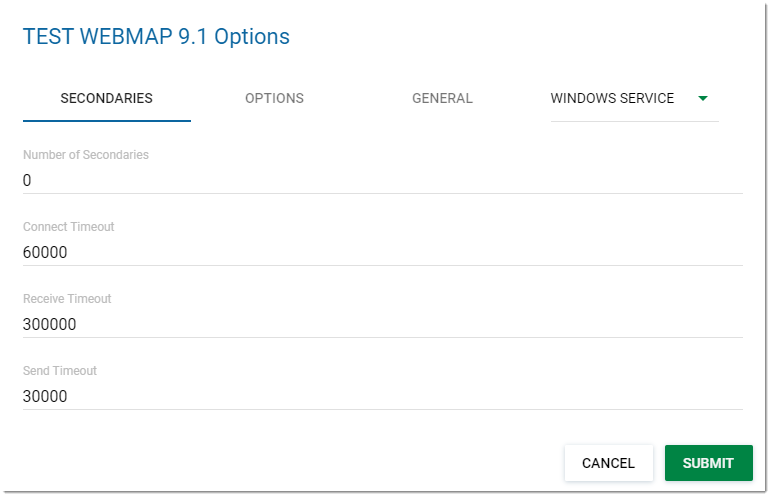Secondaries
Cadcorp GeognoSIS 9.1 allows you to create a primary/secondary set up which has significant performance and stability benefits.
The primary has unidirectional control over the created secondaries; the primary simply receives the requests and passes the workload onto the secondaries.
Manage your primary/secondary settings in the Instances > Options > Secondaries tab.
| Field | Description |
|
Number of Secondaries |
Specify the number of secondaries needed. You can create upto a maximum of 64 secondaries. |
|
Connect Timeout |
Time out value in ms for Primary/Secondary connection to be made. |
|
Receive Timeout |
Time out value in ms for Primary/Secondary receive acknowledgement. |
|
Send Timeout |
Time out value in ms for Primary/Secondary send to be detected. |
GeognoSIS can handle future requests passing them on to spare secondaries. This means the primary is not busy with previous requests and is free to handle new ones. Hence it is advisable to create more than one secondary.
- We recommend one secondary per processor core. Adding more secondaries than this will have little extra benefit.
- The created secondaries are processes not new instances. You can view these in the Windows Task Manager.
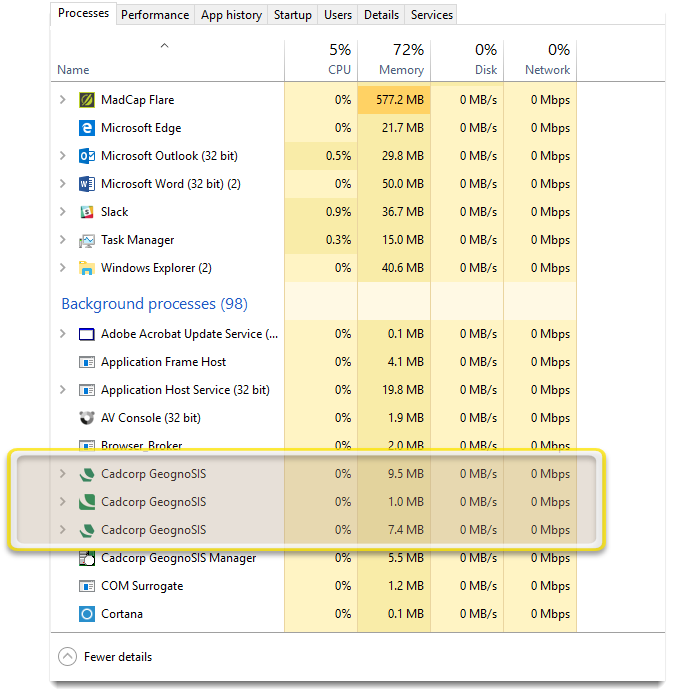
Ensure your server has enough resources to deal with multiple secondaries. (Use the Windows Task Manager as above.) Each secondary appears as a process and shows the current resources consumed. Additional secondaries will consume at least the same resources.