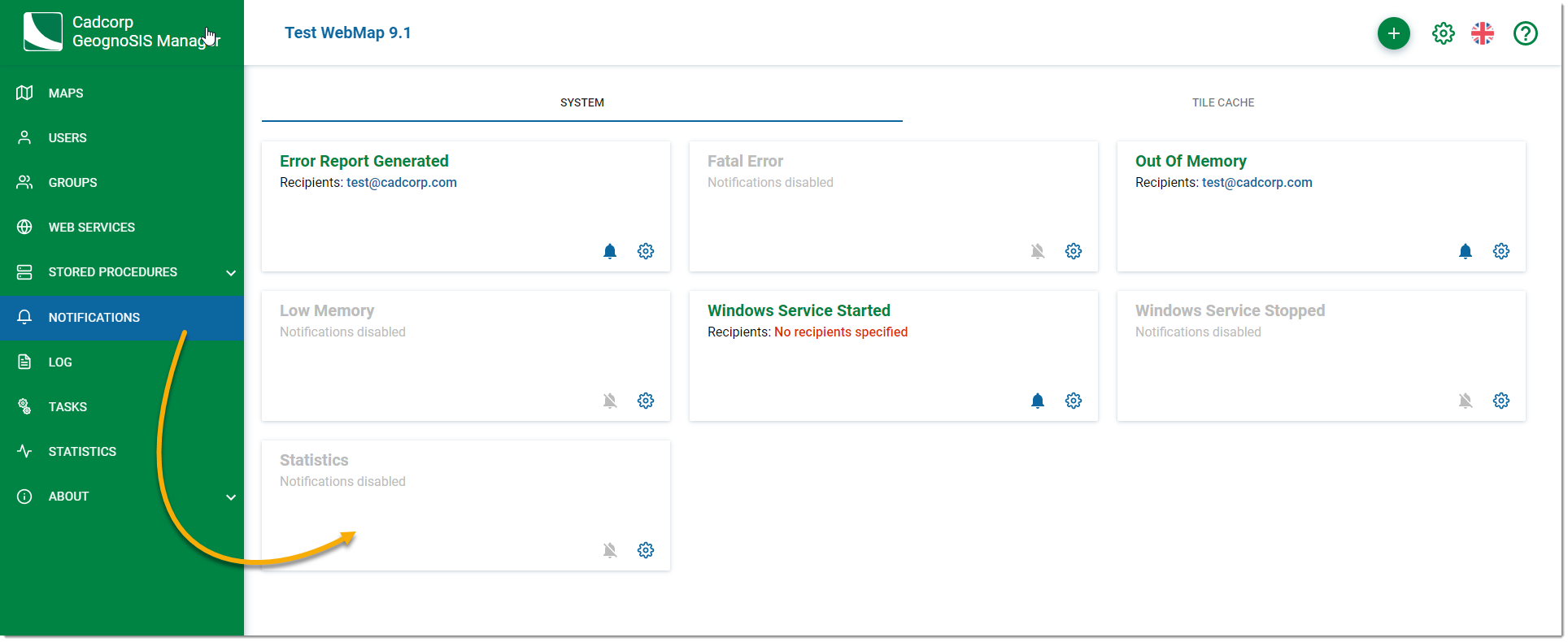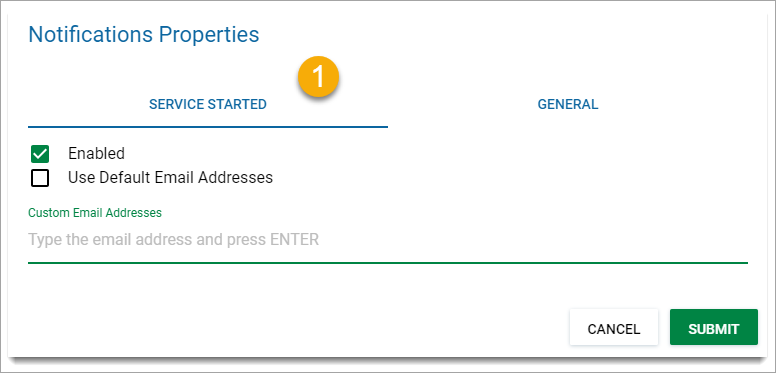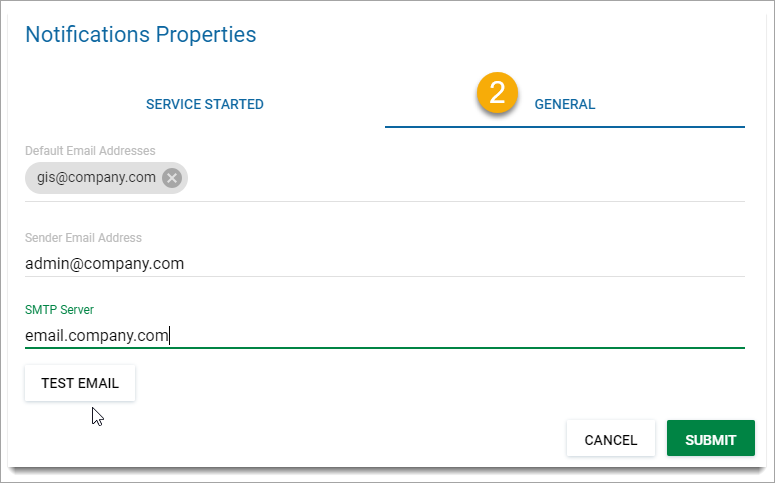Notifications
Cadcorp GeognoSIS 9.1 can provide alerts and messages to an Administrator. Vital information on system errors or tile cache statistics can be emailed to selected recipients.
Select Instance > Edit > Notifications.
To configure individual notifications:
- Enable notifications by pressing the Alert icon.

- Select Options
 You can see two separate tabs: (1) to enter the email address to send the notification to and (2) general settings to specify mail servers and default IDs.
You can see two separate tabs: (1) to enter the email address to send the notification to and (2) general settings to specify mail servers and default IDs.
If you have not already clicked the Alert icon you can turn on notifications inside Properties by ticking the Enabled checkbox.
- Use Default Email Address if you want all notifications to be sent to a generic email ID in your company.
- To send notifications to other email addresses, type them in the field separated by commas (or simply press the space bar between each ID) and press Submit.