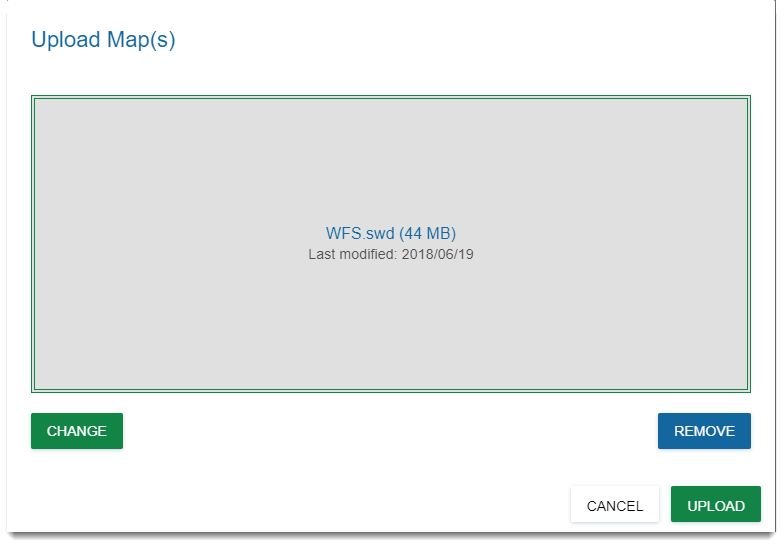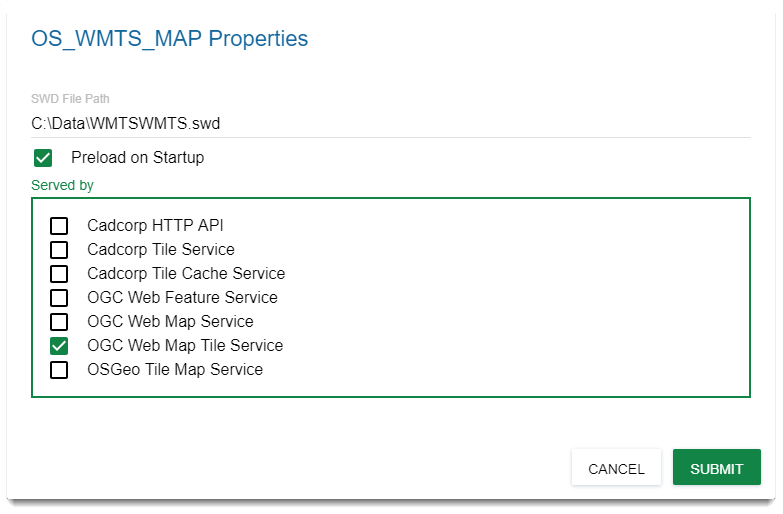Create an OGC Web Map Tile Service (WMTS)
Click Edit to open the instance in which you wish to host the WMTS.
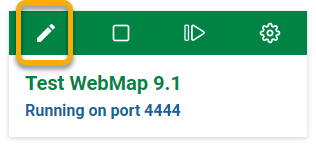
To add data to GeognoSIS use either of these two methods:
Use this method to upload maps which places a copy in a GeognoSIS folder.
- Click the Action button in the top right corner and select Upload Map(s).
- Click Choose to open the a file browser and search for any SWD or SWZ created in SIS Desktop. Alternatively just drag and drop a saved map directly into the window.
- Click Upload.
- Once uploaded you can see a preview of the map within your instance.
- Click on map properties and tick the box for OGC Web Map Tile Service.
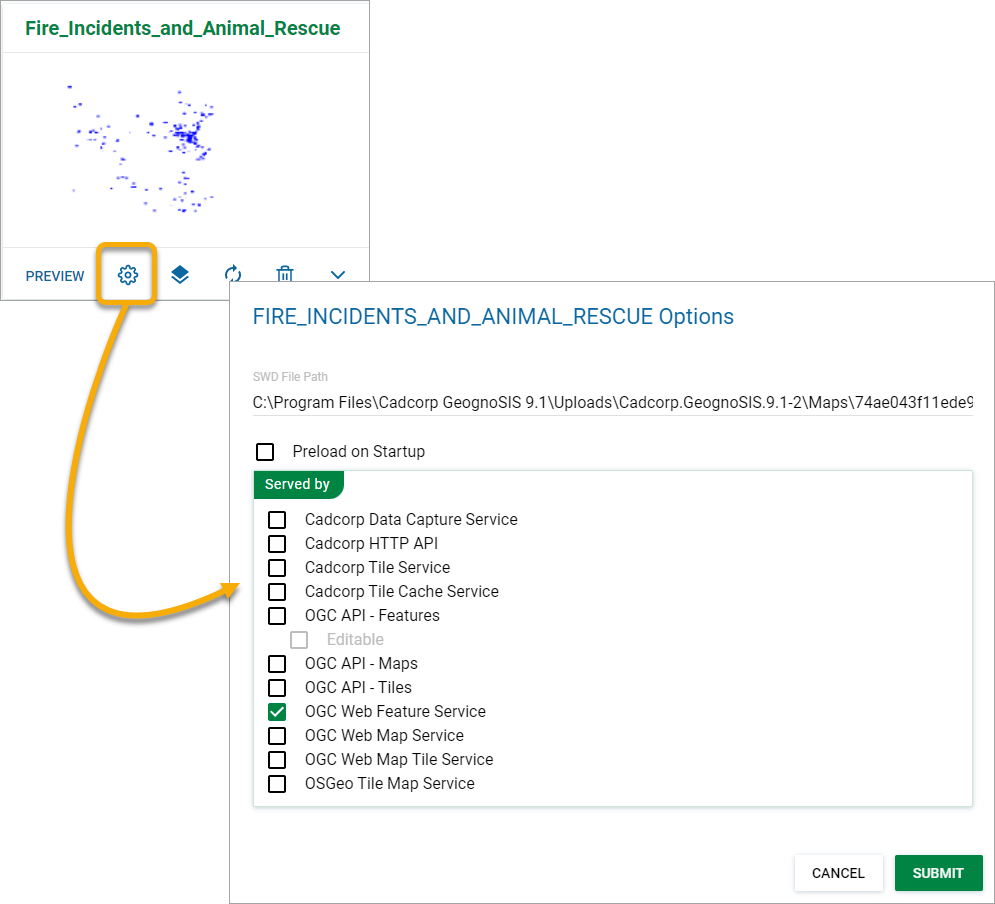
-
Make your data available quicker by checking the Preload on Startup option. This will also recognise any changes made in the data and update the service accordingly.