Web Services - Cadcorp SOAP API
Cadcorp services are defined and configured for use by Cadcorp specific applications (such as WebMap 9) using the HTTP and SOAP API or tile cache services.
Click view on an instance and select Web Services > Cadcorp > SOAP API.
Note: SOAP API is enabled by default.
To define Execute privileges, click Options > Privileges.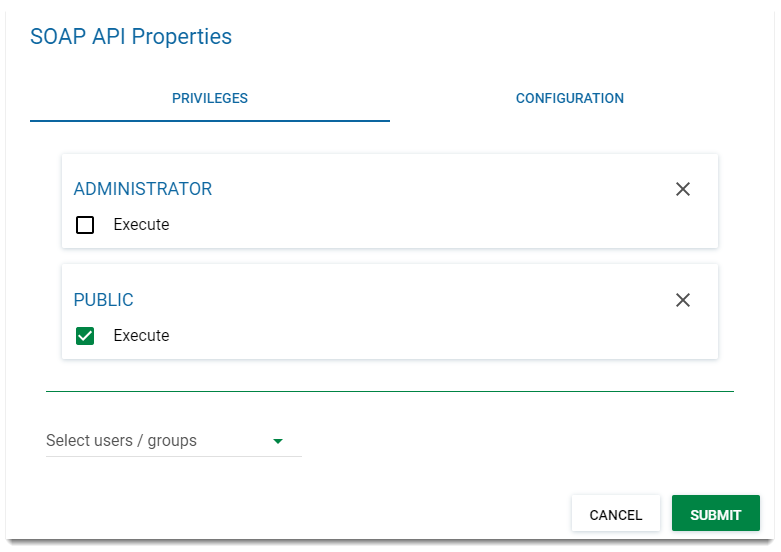
Select desired users/groups from the drop-down menu.
To set up SOAP API paths, click Options > Configuration.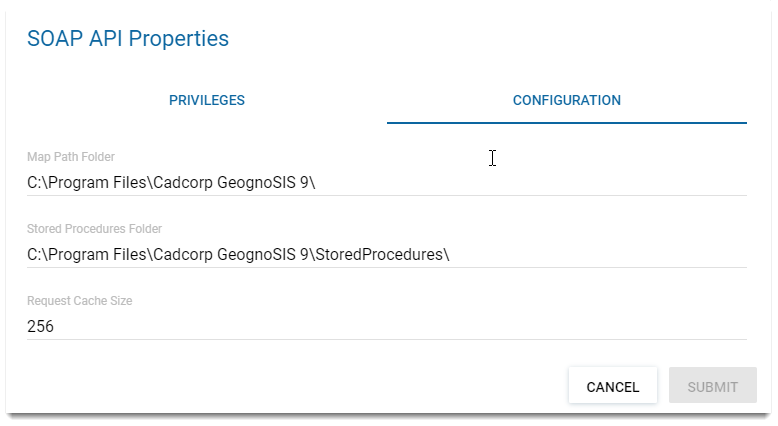
When using SOAP API, GeognoSIS can access maps directly if they are placed in the Map Path folder.
Maps are usually data files or SWD files.
The Stored Procedures Folder directs the GeognoSIS instance to the Stored Procedures.
Note: You are provided with Stored Procedures as part of WebMap 9.1 installation and they can be manually added to this location if required.