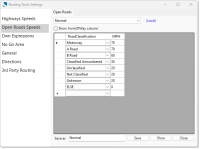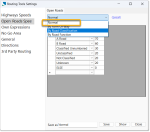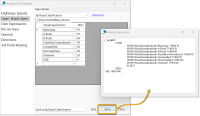Open Roads Speeds
Open Roads Speeds allows you to create an expression for routing based on open road-speed values:
Select Applications > Routing Tools > Settings.
In OS Open Roads data, the road links are classified in three ways with the values being held in: RoadClassification$, RoadFunction$ and FormOfWay$. The Routing Tools support the definition of a speed-based routing expression based on any of these. You may want to use the FormOfWay attribute value (provided by Ordnance Survey) to fine-tune your routing calculations.
When using ‘Open Roads Speeds’, the route will be calculated using the classification and values shown in this section of the Settings dialog.
Sets of speeds can be saved as custom configurations. For instance to save a set of ‘Normal’ speeds, enter them in the road speed boxes.
Now enter a name in the box next to Save, e.g. Normal, and click Save. Any number of sets (configurations) can be saved.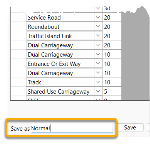
To load a saved configuration, select it from the drop-down box.
You will see the speeds displayed in the road classification boxes; they will be used by subsequent routing operations when you select Open Roads Speeds.
To edit a saved configuration, select it from the drop-down box and make the necessary changes. Click Saveagain; the new changes will simply be overwritten on the old configuration set.
Click Show Open roads Expression to open the expression window.
You can copy this expression:
- into a text editor and customise it as an ‘Own expression’.
- into core SIS commands wanting an expression
- when using Workload Modeller