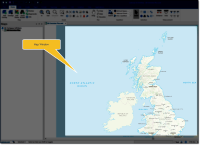Map Window
The largest pane in the SIS Desktop 9.1 interface is called the Map Window; it displays maps and your own graphical data.
Map windows can be split horizontally or vertically.
Moving around the Map Window
Use the Pan and Zoom  areas of the Ribbon Home tab to move around.
areas of the Ribbon Home tab to move around.
Here are more options for navigating inside your map:
- Plus key (+) on the number pad (with the Map Window active) to zoom in
- Multiplication key (*) on the number pad to zoom out
- Wheel on an Intellimouse to zoom in and out
- Map Window scroll bars
- Cursor keys (Up, Down, Left and Right arrows) and
- Page Up (move north east), Page Down (south east), Home (north west) and End (south west) keys.
The Developer Control Bar  is displayed by default at the bottom of the Map Window.
is displayed by default at the bottom of the Map Window.
This control bar can be moved to any position on the screen, inside or outside of the Cadcorp SIS Desktop 9.1 Main Window.