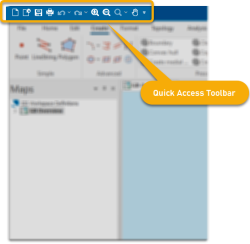Quick Access Toolbar
The Quick Access Toolbar is a small, customizable toolbar that provides access to frequently used commands.
A default set of commands are available in the Quick Access Toolbar. You can add your own commands to the toolbar as well.
TIP: See here for detailed instructions on  how to add commands.
how to add commands.
Position of the Quick Access Toolbar
By default, the Quick Access Toolbar is located on the title bar but you can move it to be displayed below the ribbon.
To do this, check the Show Quick Access Toolbar below the Ribbon tickbox on the More Commands dialog: