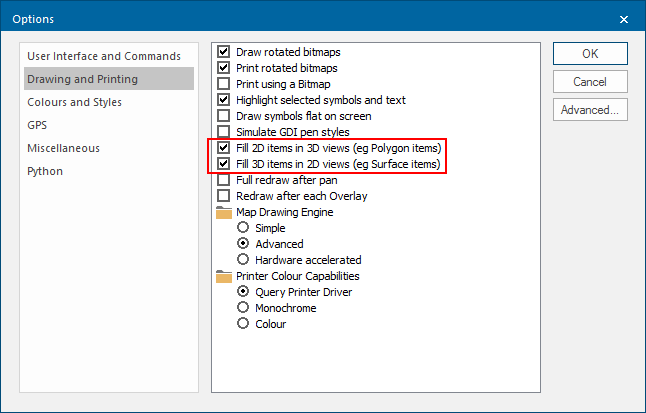Display of 2D items in 3D views
A 3D Window allows you to view and move around 3D data.
Click View > 3D to open this window.
Select Options and select Drawing and Printing to choose whether 2D items (such as Polygons) should be filled when displayed in 3D views.
There is also an option for controlling the fill of 3D items in 2D views.