Cluster/Disperse - Stack category (Process operations)
Select Create > Process > Cluster/Disperse > Stack.
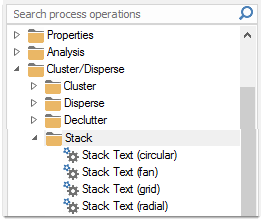
'Stacks' Text Items into a circular pattern. Properties marked * are mandatory.
|
Property |
Value |
|
|
Horizontal* |
Use the drop-down menu to select horizontal placements |
|
|
Layout |
Select layout of the text stack |
|
|
Limit columns/rings |
Only active if Limit columns/rings is selected in the Layout property above. Maximum columns/rings (0 means automatic). Can be entered as a simple value or as an expression. |
|
|
Limit items per column/ring |
Only active if Limit items per column/ring is selected in the Layout property above. Maximum items per column/ring (0 means automatic). Can be entered as a simple value, or as an expression. |
|
|
Method |
Select Sequential or Alternate placement. |
|
|
No leader line* |
Enable True to include a leader line. |
|
|
Sort by* |
Select the sorting method |
|
|
Vertical |
Use the drop-down menu to select vertical placements |
|
'Stacks' Text Items into a fan pattern.
For Property descriptions, see above.
'Stacks' Text Items into a grid pattern.
For Property descriptions, see above.
'Stacks' Text Items into a radial pattern.
For Property descriptions, see above.