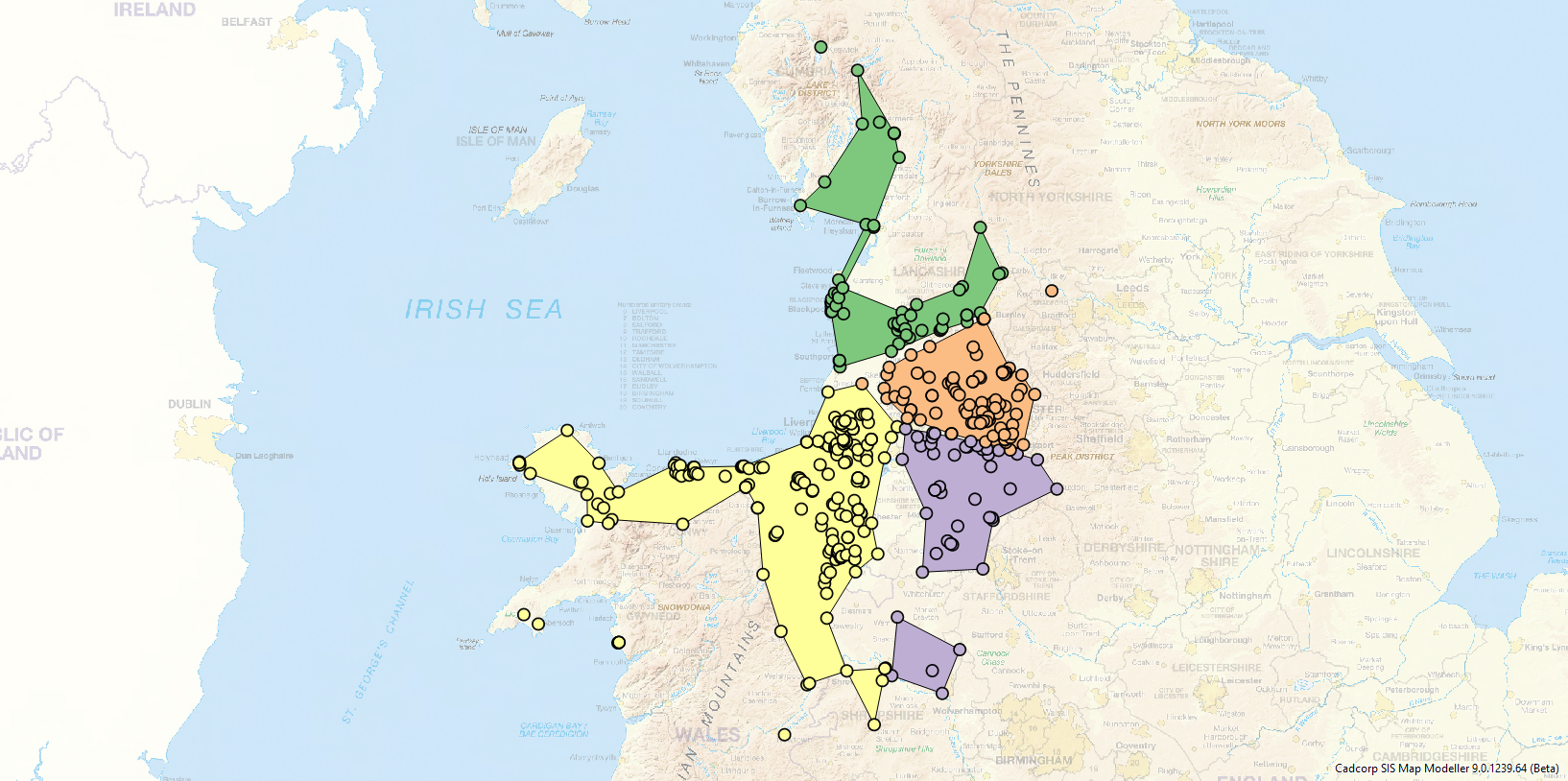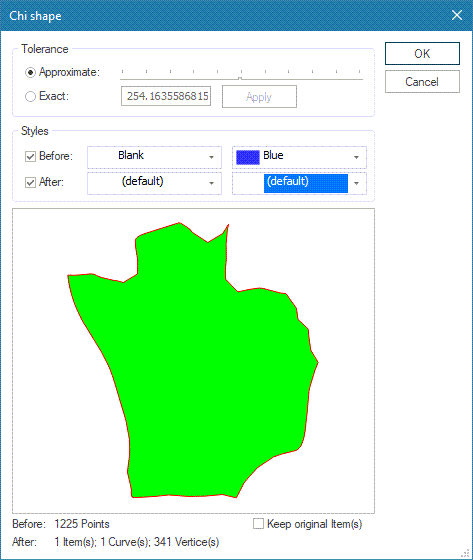Chi Shape
Chi Shape converts the selected items into Chi shapes (concave hulls) using Duckham's algorithm 
Select Analysis > Geometry > Hulls > Chi Shape.
This opens the Chi Shape options:
| Option | Description | |
|
Approximate |
The tolerance value is the maximum distance allowed between the original shape and the new shape. The smaller the tolerance, the greater the number of LineString item segments used in the shape. Select this option and use the slider to choose an approximate tolerance. Move the slider to change the tolerance value or type in an Exact value and click Apply. |
|
|
Exact Tolerance |
Select this option to enter the exact tolerance. If the preview screen shows the desired result click Apply. The lower the value the more vertices will be created. |
|
|
Styles Before |
Check the Before tickbox to see and set the pre-operation condition for the Pen and Brush respectively. |
|
|
After |
Check the After tickbox to see and set the pre-operation condition for the Pen and Brush respectively. |
|
|
Keep original |
Check the Keep original Item(s) tickbox if you want to keep the original item. |
|
Before using Chi Shapes, use Collect to gather all the points into a multipoint. This merges all data held in the points into 1 row. Original points can be restored using Decompose.
Example: