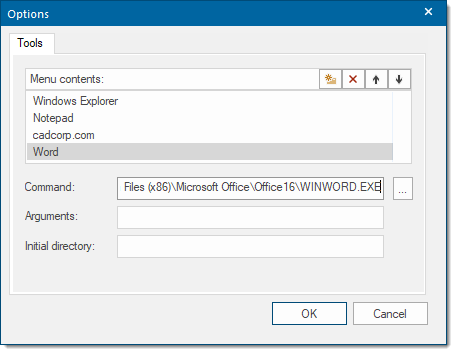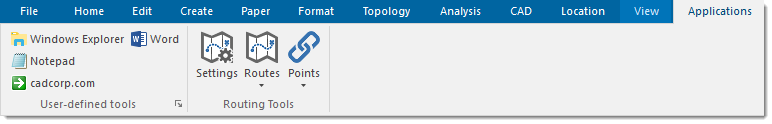User-defined tools
By default the Applications tab includes commonly used tools: Windows Explorer, Notepad and a link to cadcorp.com.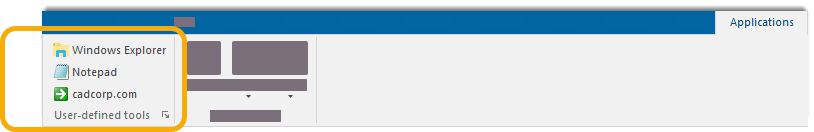
To add other tools to this group, simply click the small arrow in the bottom right-hand corner.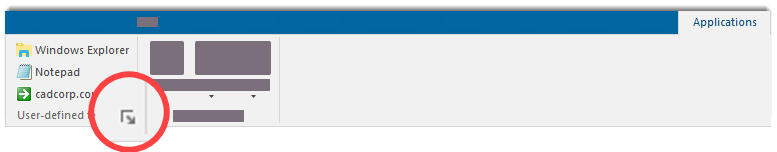
This opens the Options dialog.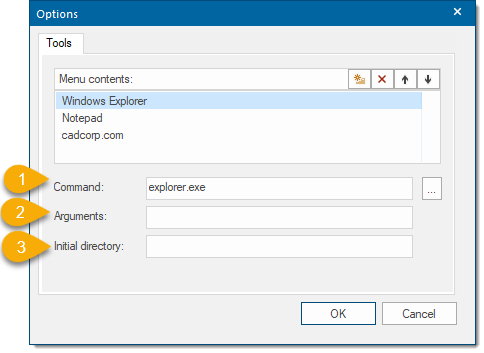
Click the Folder icon in the Menu contents bar: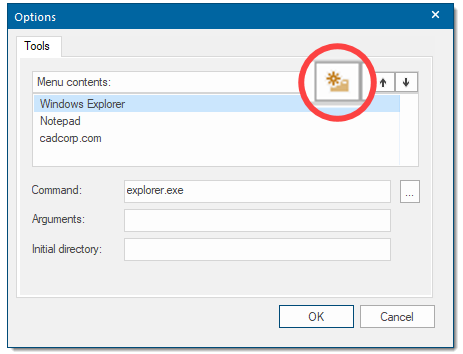
This opens a text field in the main pane. For e.g. to add Microsoft Word to the group, type Word. (This is just a descriptive text field; any word/phrase can be used).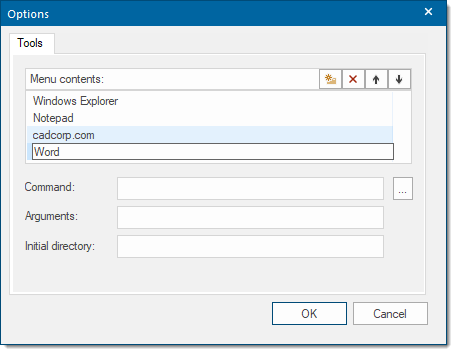
In the 1. Command box enter the executable to start the program.
You can find this using the Browse button. 
Note: Enter the full path of the program to ensure the correct icon for the application is used in the tab, i.e. for Microsoft Word enter C:\Program Files\Microsoft Office\Office14\WINWORD.EXE.
The 2. Arguments box is optional and is the name of the document to open if required.
Note: If a document name contains spaces insert the file name in quotes, i.e. "My New Test Plan.docx". If the path name entered in the Command box contains spaces this does not require quotes.
3. Initial directory is the location of the document entered in Arguments.
Click the up/down arrows in the Menu contents bar to edit the order in which tools are displayed. 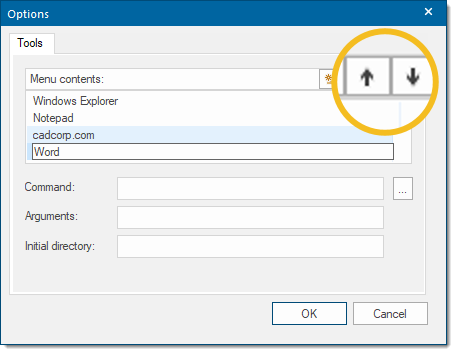
To remove a tool from the group, highlight the tool to be removed in the main pane of the Tools tab and click the red cross to delete it from the tab.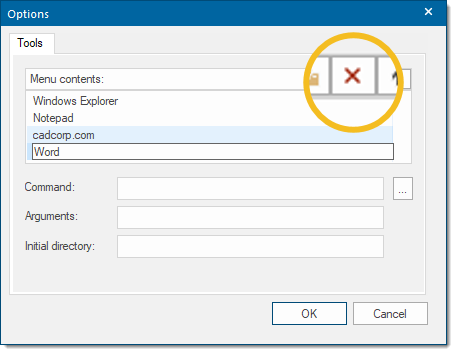
Changes made in the Tools tab will be saved in the UI settings database so that they will be remembered when Cadcorp SIS Desktop 9.1 is restarted.