API & Command Log
API & Command Log is one of two tabs available on the Developer Control Bar.
This tab shows the commands results of user GisLink actions.
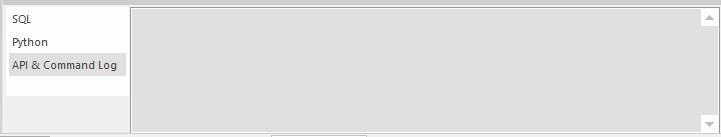
Example of commands shown in the API & Command Log:
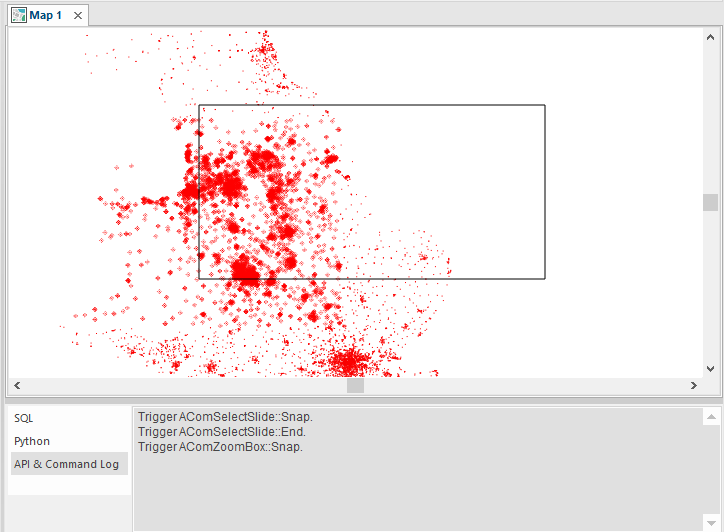
API & Command Log - local menu
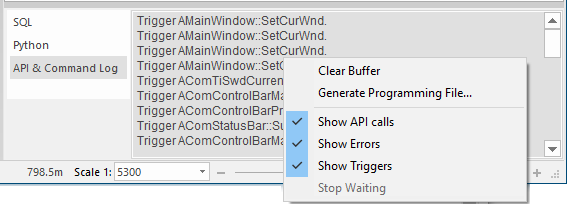
Clear Buffer: Clears the command history from the list.
Generate Programming File: This option creates a programming file.
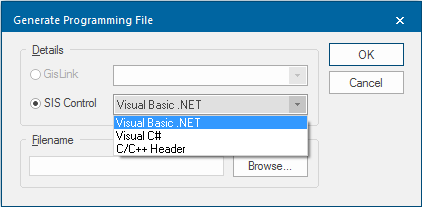
SIS Control: Select the required language to be used for SIS Control:
- Visual Basic .NET
- Visual C#
- C/C++ Header
Filename: Enter the name of the programming file to be generated.
Show API calls/Show Errors/Show Triggers: Check the tickbox(es) for the item(s) to be shown in the API log pane.