Freehand
 The Freehand tool draws LineString and Point items which follow the movement of the mouse. A freehand item is made up of very tiny segments.
The Freehand tool draws LineString and Point items which follow the movement of the mouse. A freehand item is made up of very tiny segments.
For a smoother outline, ensure your mouse movements are slow. This results in many vertices and shorter line segments.
To create Point items, clicking the command and release the mouse button immediately.
To modify or delete any LineString items, drag using the cursor or using Move [Edit-Alter].
To insert a new vertex, hold down the CTRL key down while clicking on a LineString item.
-
Select Freehand.
-
Place the cursor at the position where you want the Freehand LineString item to start.
- Hold the left-hand mouse button down while dragging the cursor along the path you want. A LineString item will be constructed which follows the path of the cursor.
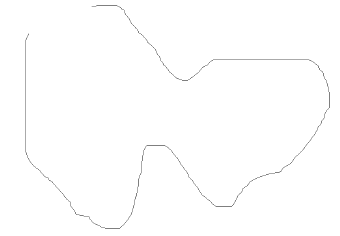
- Release the mouse button to end the Freehand LineString item.