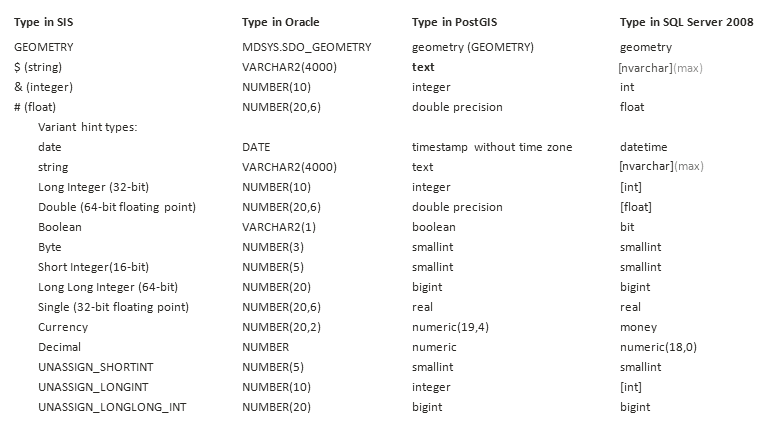How does Cadcorp SIS Desktop 9.1 use Databases?
SIS Desktop 9.1 uses databases:
- As storage for graphical items using the OGC SQL92 Database.
- To view point data using the View Points dataset.
- To view graphical items using the Cadcorp View Geometry dataset.
Database information is added as an overlay to an SWD file.
Spatial Databases
A Spatial Database is a database optimized to store and query data related to objects in space (including Point, LineString and Polygon items).
Advances in relational database management technology now gives users the option of storing their GIS data in a spatial database rather than using file-based storage.
SIS Desktop 9.1 is compatible with the following industry-standard spatial databases:
- Oracle (using Locator or Spatial option)
- SQL Server 2008 (Spatial)
- PostgreSQL (with PostGIS)
See also What is a Spatial Database?
Non Spatial Databases
SIS Desktop 9.1 can display non spatial data from various sources. Check with your database administrator to ascertain which database your data is stored in and whether the appropriate database connectivity software has been loaded onto your client.
Data can be read from the following sources:
- Oracle
- SQL Server
- PostgreSQL/PostGIS
- MS Access
- MS Excel
Data is read from the source in its entirety which means the bigger the source data the longer it takes to read data into SIS Desktop 9.1.
Database datatype support
The following table lists the datatypes that are created in each database when data is exported from Cadcorp SIS Desktop 9.1 or when a new column is added to a database overlay.
The listed data types are the ones that should be used when creating tables manually in the database.