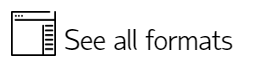Cadcorp Base Dataset (*.bds)
The Cadcorp Base Dataset format is fully object oriented, and stores all of the item's properties.
If you create a Cadcorp Base Dataset file you can share it between several users on a network, and place references to the Cadcorp Base Dataset file in several different SIS Workspace Definitions (SWDs).
If several users open a single Cadcorp Base Dataset file simultaneously, then only one user can be editing its contents.
This user is called the "owner". You can own and disown a Cadcorp Base Dataset file during a session to share updates with other users. See Cadcorp Base Dataset - Ownership of a BDS.
Dataset Properties
- Attributes
- Class name
- Coordinate Reference System
- Description
- EPSG Code
- Editable
- Feature table
- Layers
- Locked
- Maximum number of open Gateways
- Modified
- Name
- Next item id
- Notes
- Number of Items
- Scale
- Size
- report
Compatibility:
- Cadcorp SIS Desktop
- Cadcorp SIS Desktop Express
- Cadcorp SIS ActiveX Modeller
- Cadcorp SIS ActiveX Manager
- Cadcorp SIS ActiveX Viewer
- Cadcorp GeognoSIS
Dataset Properties
- Attributes: _attributes$
A list of attributes held by the dataset. - Class name: _class$
The internal class of the Item, as used in API methods that require an Item class. - Coordinate Reference System: _projection$
The dataset Coordinate Reference System in Open Geospatial Consortium (OGC) Well-Known-Text format. (Notice that some SIS Coordinate Reference System objects are not supported in Open Geospatial Consortium (OGC)). - Description: _DESC$
A textual description of the object. - EPSG Code: _epsg&
The matching EPSG code, if any. - Editable: _bEditable&
Is the dataset editable?
- Feature table: _featureTable$
The Feature Table which dataset items with no Feature Table of their own use when their Feature code is set. This Feature Table is also used to get information about available feature codes, and to create a default Feature Filter.
N.B. This does not override the Feature Table on an item. - Layers: _layers$
The set of all values the Layer property for all items in the dataset. - Locked: _bOwned&
Is the dataset locked for editing in this session?
A Locked dataset may be edited by the owner. Other users on a network will be able to see the dataset, but not gain ownership to it. A dataset may be unlocked to allow editable access to another user. - Maximum number of open Gateways: _nMaxGatewayOpen&
The maximum number of Gateway sub-datasets a dataset should attempt to open simultaneously. - Modified: _bModified&
Has the dataset been modified? - Name: _name$
The dataset name. For a file-based dataset this will be the filename. - Next item id: _idNextItem&
The Item ID which will be used for the next Item created in this dataset. - Notes: _notes$
User notes on dataset. - Number of Items: _nItems&
The number of items in the dataset. - Scale: _scale#
The dataset scale. - Size: _size&
The amount of memory, in bytes, that the dataset uses. - report: _report$
This reports: _name$, _DESC$, _crs$, _epsg&, _loadTime#.