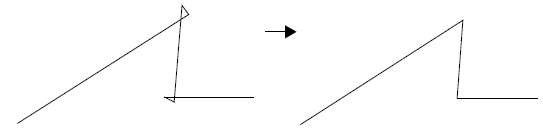Clean (Clean Geometry)
Clean allows you to tidy up LineString items or outlines that you have created (or more probably) which have been digitized. It can remove unwanted vertices or spurious small LineString item segments
- Has repeated vertices
- Self-intersect or
- Contain unwanted small line segments.
1. Select the item(s) to clean.
2. Select Clean  button.png) and choose your options.
and choose your options.
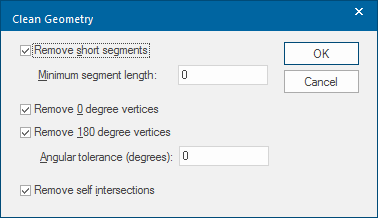
| Option | Description | |
|
Remove short segments |
Check the tickbox if you wish to remove short sections of the LineString items between vertices. |
|
|
Minimum segment length |
The length of the smallest LineString segment to leave after cleaning. |
|
|
Remove 0 degree vertices |
Check the tickbox if you wish to remove vertices that are in the middle of a straight, or near-straight section. |
|
|
Remove 180 degree vertices |
Check the tickbox if you wish to remove vertices that are causing spikes in the LineString item. |
|
|
Angular tolerance (degrees) |
The angular tolerance to use when detecting spikes and near-straight sections. |
|
|
Remove self intersections |
Check the tickbox if you wish to remove sections of the LineString item between self-intersections. |
|
Deleting unwanted small segments
1.
Put in a value for the Minimum segment length. Any segments shorter than this are removed.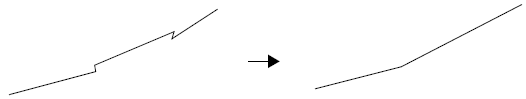
2. Ensure the other options are not checked if you do not wish to use them.
Deleting co-linear or redundant vertices in the middle of a LineString item segment
Check the tickbox for the option Remove 0 degree vertices.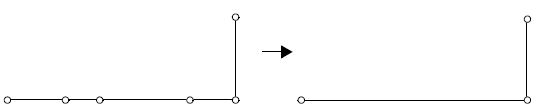
Removing spikes in a LineString item
Check the tickbox for the option Remove 180 degree vertices.
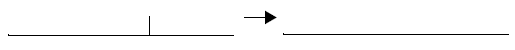
If you wish to add a tolerance to the 180 degree vertices value enter the value in the Angular tolerance (degrees) box.
Removing self intersections
Check the tickbox for the the option Remove self intersections.