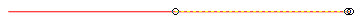Split
Split breaks a LineString item into two new LineString items at a chosen point.
Each LineString item will have a vertex at the break position. If the LineString item you are breaking is closed, you will need to snap onto in two positions before it will be broken.
-
Select Split.
 button.png)
- On the LineString click on the point where the break is to be made.
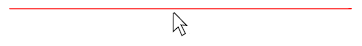
The LineString’s appearance will not change. However on selection, it will show two separate LineString items which meet at the point where you snapped the original LineString item.