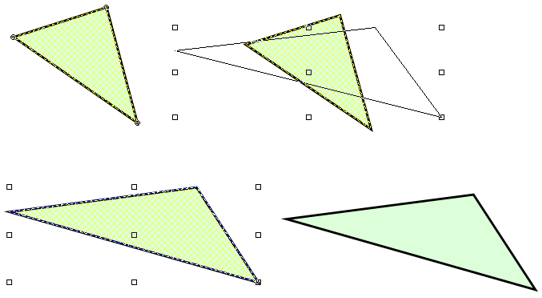Stretch
Stretch stretches the selected items.
Click the Stretch icon  button.png) or right-click inside the work area and select Copy.
or right-click inside the work area and select Copy.
If you want to type a known scaling factor or angle, then use Move instead.
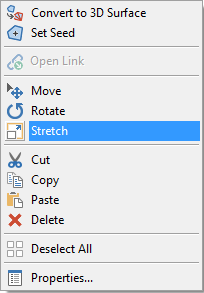
Example:
- Select the item(s) to be stretched.
- Select Stretch.
- Click the first position.
- Click a second position to fix the item(s) at their new size.