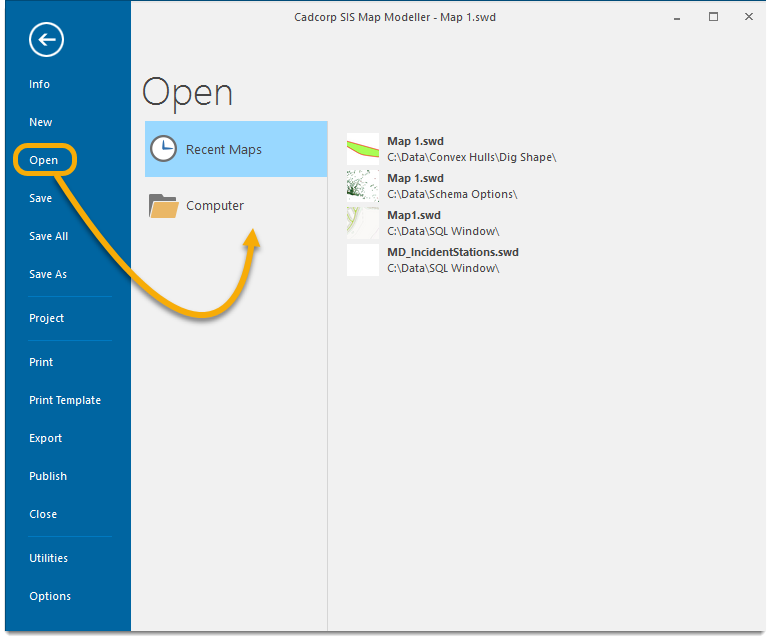Open
Click File on the Ribbon and select Open. You can either choose from the list of recently used maps or select a map from your system.
Keyboard shortcut:
Ctrl + O
Note: OWD (Open Window Definition) and PWD (Published Window Definition) file formats are no longer supported in Cadcorp SIS Desktop 9.1. However you can still open them and save them as SWDs.