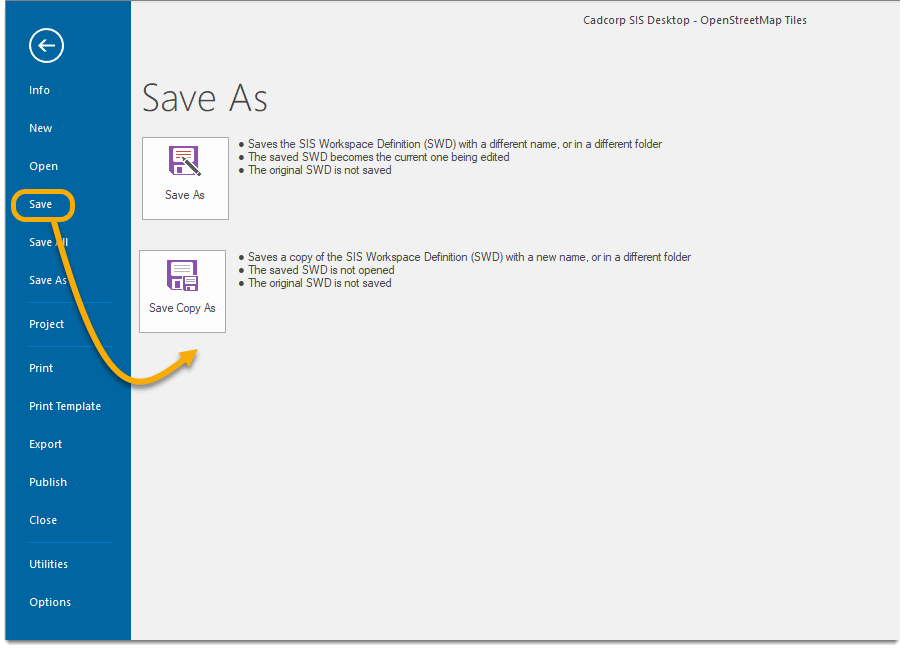Save
Click File on the Ribbon and select Save. Three Save options are available for your needs.
Save
Saves the updated version of the SIS Workspace Definition (SWD) in the current window to a chosen location.
The SWD contains a record of the overlays in use any Theme objects or filters set, any internal overlays you have created and associated data. Saving a SWD also saves any modified datasets referenced by its overlays.
Recall the SWD later using the File menu Open - Recent Maps or Computer option.
Save All
Opens the Save As dialog to save all the open files as an SWD.
Save As
Saves the SIS Workspace Definition (SWD) with a different name or in a different folder. The saved SWD becomes the current one being edited. The original SWD is not saved.
If a new SIS Workspace Definition is created and not saved within a set time, Cadcorp SIS Desktop 9.1 will save the SWD as a temporary file in the form of an alphanumeric string appended with the map name, for example: 6C79272409BC4ebcA7B57880DF6E3CB4.Map 1.
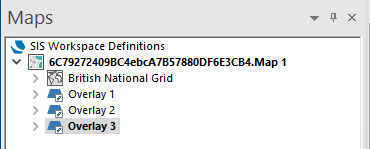
Use Save As to save this temporary SWD with a more meaningful name.
Save Copy As
Saves a copy of the SIS Workspace Definition (SWD) with a new name or in a different folder.
The saved SWD is not opened. The original SWD is not saved.