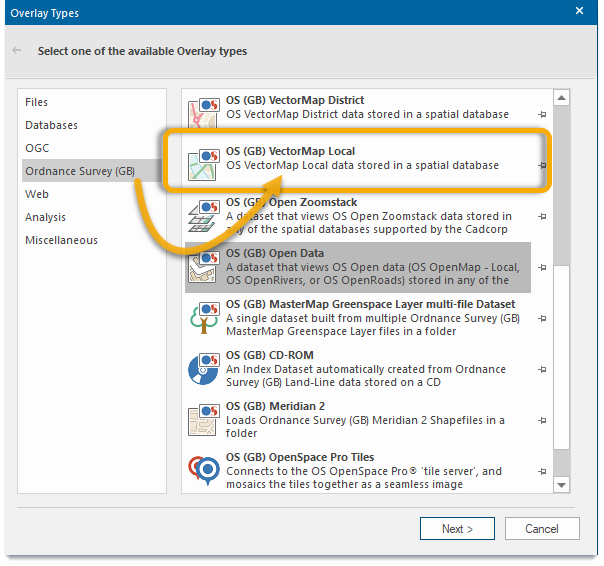OS VectorMap Manager
This dataset supports OS VectorMap District and OS VectorMap Local.
OS VectorMap data can be loaded into a spatial database, eg Microsoft SQL Server Spatial. Oracle Spatial/Locator or PostGIS.VectorMap District/VectorMap Local will automatically find tables that have been created with this manager and style the data for display and editing.
To load specific and discrete units of open data as an overlay instead, you can simply use the Vector Map Layer.
Click File > Utilities > Ordnance Survey (GB) and select OS VectorMap Manager.
Now use the file browser and select the source files to load. They can either be individual files or a folder.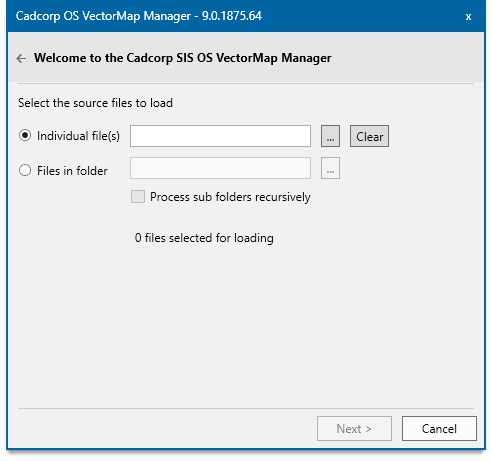
Click Next to select a database.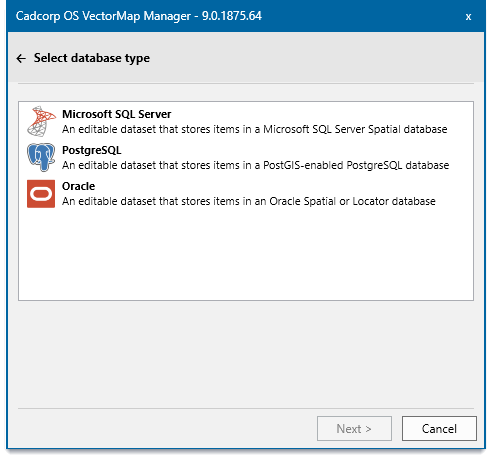
| Option | Description | |
| Microsoft SQL Server Spatial |
Stores the VectorMap data as geometry objects in Microsoft SQL Server Spatial. |
|
| PostGIS |
Stores the VectorMap data as geometry objects in PostGIS. |
|
| Oracle |
Stores the VectorMap data as geometry objects in Oracle's Object-Relational Schema. |
|
Click Finish to load the data.
On completion click Close.
Once the OS VectorMap source files have been loaded, you can open the data directly using the Add Overlay > Ordnance Survey (GB) > VectorMap District or VectorMap Local.