Measure Position
Measure Position reports the coordinates of a position, measured from the origin of the current Coordinate Reference System.
Select Home > Measurement > Position: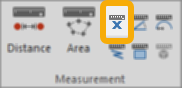
Click at the required position on the screen.
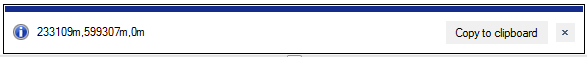
An  Information box shows the coordinates as X, Y and Z components.
Information box shows the coordinates as X, Y and Z components.
Units shown are the current linear units and decimal place settings as set in the Coordinate Reference Systems dialog. To change units go to CRS (Home > Map), Units tab.
Click the Copy to clipboard button to copy the values to the Windows clipboard as text.
When pasted back, the values are placed as a text item at the centre of the current map window. They can also be pasted into a text dialog box or a spreadsheet.
Click the x button in the  Information box to dismiss the message.
Information box to dismiss the message.