Drag
Drag dynamically pans the current Map Window using a "sticky" hand.
- Select Home > Pan > Drag.
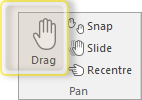
- Position your "hand" cursor at a useful reference point, click and hold.
- The current view becomes attached to the cursor and remains attached while you move the cursor around, as long as you keep the mouse button held down.
- Drag the graphics in the window as required.
- Release the mouse button to exit the command.