Recentre
Recentre changes the current map window so that it is centred on a snapped position. You can indicate a position in another map window to define the centre.
Keyboard shortcut key is F11.
- Select Home > Pan > Recentre.
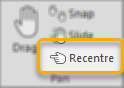
- Click on a position in any map window.
- The map window changes so that it is centered on the position you provided.