QZone
A QZone item is a 2D region represented by a hierarchical grid of squares that fit together to cover a region.
Note: The Q in QZone stands for "Quadtree".
This is a very compact and fast way to store and analyse complex regions. Each square can be divided into four quadrants and each quadrant sub-divided into quadrants repeatedly until they are uniform or the basic resolution of the data is reached.
For example:
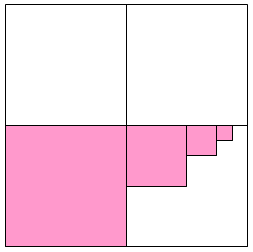
Because the squares that make up the QZone are regularly sized, it is an extremely efficient way for the computer to model a 2D region.
Detecting whether a point is inside a large QZone is hundreds of times faster than detecting whether the point is inside an equivalent Polygon item.
A drawback of using QZone items is they have jagged edges (especially when zooming in). When you create a QZone you can specify the size of the smallest square. By picking a small value you can stop the QZone appearing too jagged.
Also see: Creating Polygon Items - Making large Polygons more efficient: QZones
Properties
- Area: _area#
The area covered by the item in square metres. - Clockwise: _bClockwise&
Is the item geometry defined in a clockwise direction? - Data size: _sizeData&
The number of bytes used to store the QZone squares. - Normalised: _normalised&
Is the QZone normalised? All QZone items are created normalised, but if you move them they become de-normalised.
Before QZone items can be combined in Boolean operations with each other they must be normalised. When they are normalised their squares overlap. If SIS needs a QZone to be normalised for a Boolean operation then it will normalise it on-the-fly. But you can speed up Boolean operations by normalising QZone items after moving them. - Resolution: _resolution#
The resolution of a Polygon, QZone, or Bitmap item. - For a Polygon item, the value is the resolution of the invisible cached QZone item. If there is no cached QZone item then the Polygon item's resolution is reported as zero.
A QZone item is made up of progressively smaller squares. Its resolution is the size of the smallest QZone square.
The resolution of a Bitmap item is the size of each pixel. - Splinter factor: _splinter#
The splinter factor of the Polygon. A circle has a splinter factor of 1. A very long and thin area could have a splinter factor of 100. Polygon items with large splinter factors are often produced by overlapping lines which are almost but not quite the same.
When defining a cell size for a QZone, you need to make a compromise between polygon accuracy and the speed of the query. Try and match the cell size to the capture scale of the data to obtain as accurate a match as possible.