Adding licences to a Network Server
Licences are added to a server with the WlAdmin.exe tool.
- Open the WlmAdmin.exe tool.
- Expand the tree to display the required licence server.

- Right click on the server to access the local menu. Select the option Add Feature/From a File/To Server and its File.
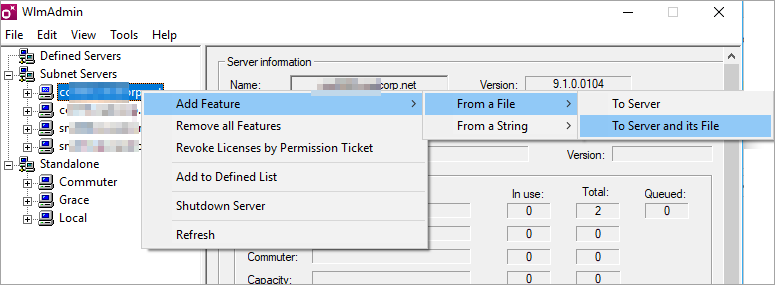
This is available with our free Licensing Kit. (Click here to download the kit- You can find WlmAdmin inside the Gemalto Sentinel Administration Tools folder)
This method adds licences to the licence server file; if the server is restarted the licences in the file are simply reloaded back onto the server. If you choose /To Server option, the licence will only be available during the current session; it should be added again if the server is restarted.
- Browse to the location of the licence file to be added to the server. Select the licence file and click Open.
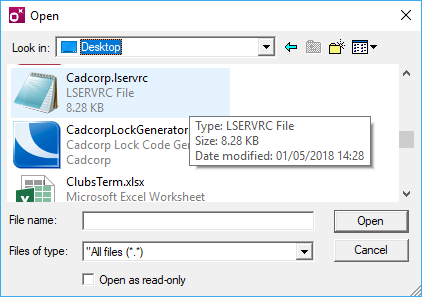
- The licence is not checked for validity. Ensure you manually confirm the correct licence file is installed.