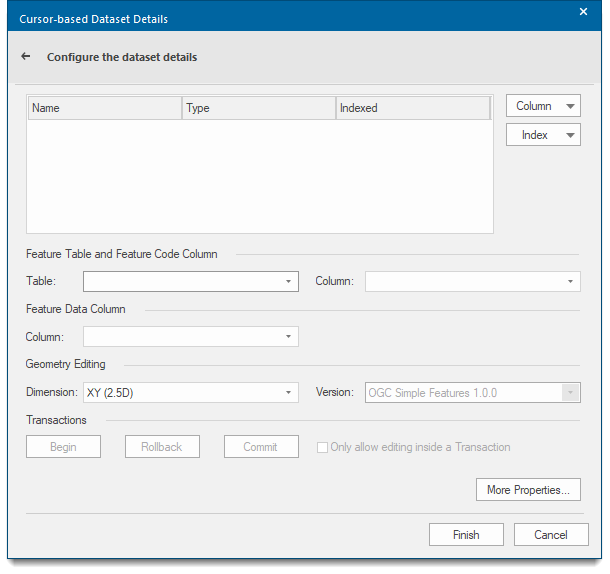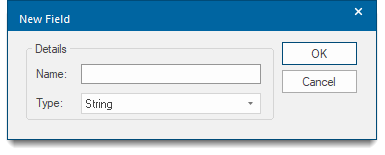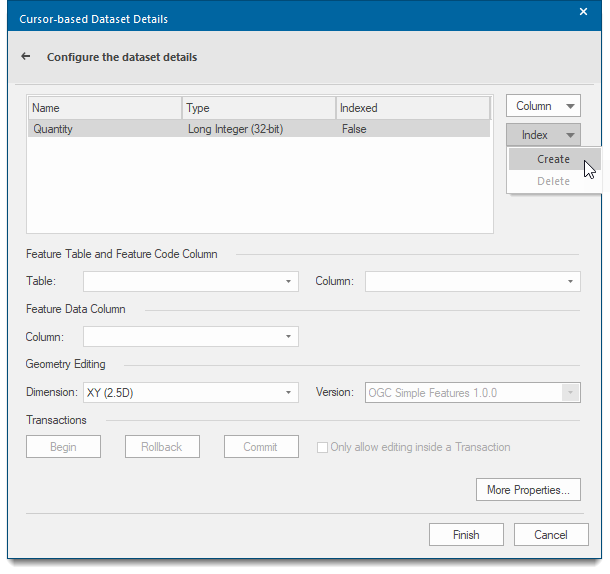Cadcorp Feature Database (*.fdb)
Cadcorp Feature Database (*.fdb) is a spatial database file type encapsulated in a single file.
It can store up to one terabyte (TB) of user-derived or business geographic data.
You usually select one of three available file types when working with overlays. See also Create New File.
FDB files are useful for storing medium to large volumes of geographic data without investing in database server technology and management resources.
FDB files have the following advantages:
- Low memory requirement
- Item-level locking
- Shareable
- Current (as data is being queried continually)
FDB files are cursor datasets and compatible with the OGC Simple Features Specification.
Note: It is not possible to change the cartographic style for individually selected FDB items or to change the scale of symbols. Topology and Text items cannot be stored in the FDB format.
Enter the file name in the File Name box and click Next.
You will be taken to the Cursor Dataset Details window.
Click Column and select Create to create a data column:
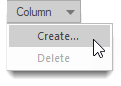
Enter a Name in the Name field, select the Type from the drop-down box and click OK.
The Indexed column will show False by default. To create an index highlight the required column and select the Create option from the Index button drop-down:
Feature Table and Feature Code Column
| Option | Description | |
|
Table |
This is the Feature Table to use for feature-coded Items in this Dataset. Feature-coded items get information about their Feature Code from this Feature Table. Enter the name of the required Feature Table or select it from the drop-down menu. |
|
|
Column |
The Field that will be used to set the Feature Code on Items in the Dataset. |
|
|
Transactions |
Cadcorp Feature Database (*.fdb) does not support transactions therefore this section of the dialog is permanently greyed out. |
|
Click More Properties to see the Coordinate Reference System, Feature Table and Scale associated with the dataset.
Click Properties for a complete list of the properties for the dataset.
Click Finish when complete.