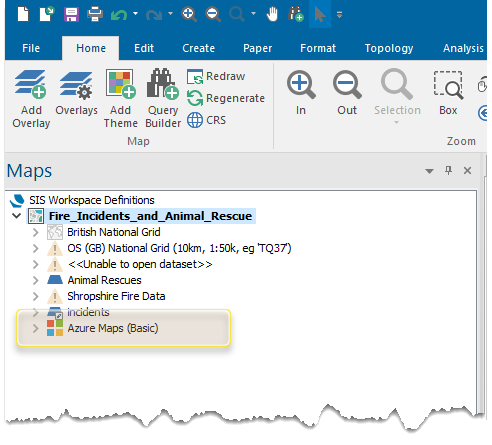Azure Maps
Connects to the Azure Maps server and mosaics the tiles together as a seamless image.
You have a choice of adding Azure Basic, Labels or Satellite.
Select Home > Add Overlay > Web > Azure Maps (select your required option).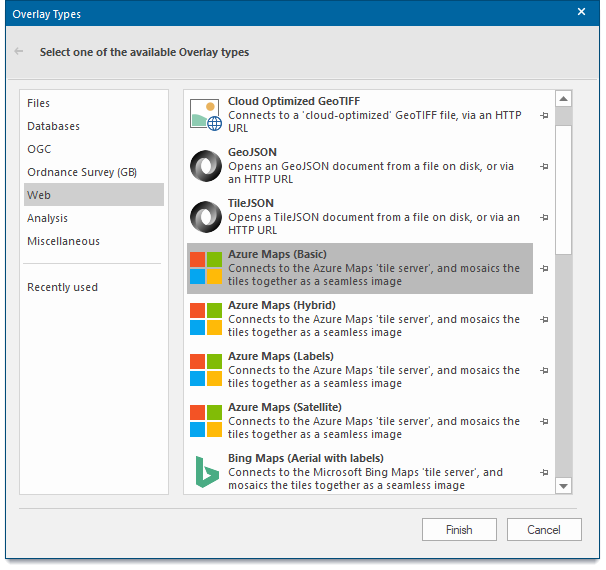
A specific Azure Maps "Application Key" is required to use this dataset.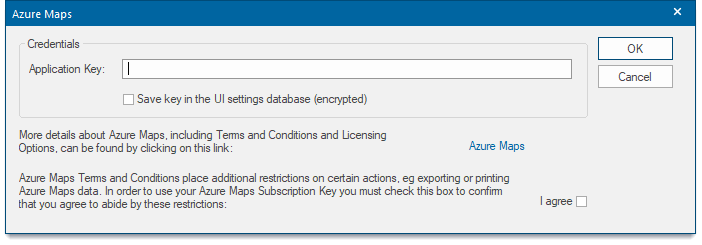
| Option | Description | |
|
Credentials Application key |
Enter your Application Key. See also Azure Maps |
|
|
Save key in UI settings database (encrypted) |
Check this tickbox if you want Cadcorp SIS Desktop 9.1 to store the password in the UI settings database. The password is encrypted for security. |
|
Check the I agree tickbox.
Click OK.
The appropriate Azure map is added as an Overlay to your SWD.