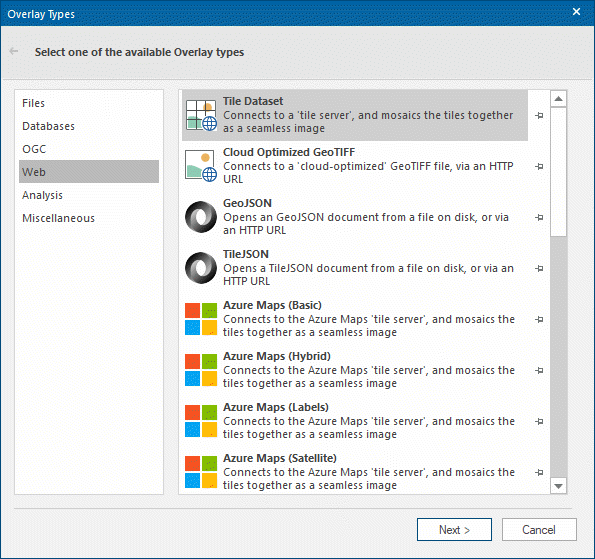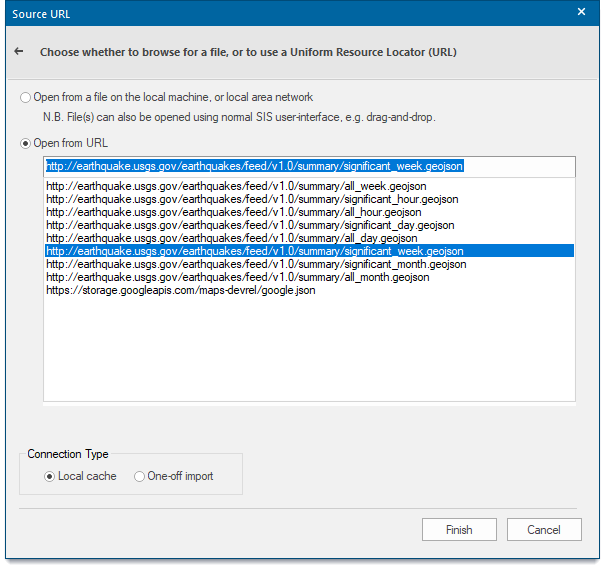GeoJSON
Opens a GeoJSON document from a file on disk or via an HTTP URL.
Select Home > Add Overlay > Web > GeoJSON and click Next.
Selecting GeoJSON will display the following Source URL dialog:
| Option | Description | |
|
Open from a file on the local machine or local area network |
Select this option to choose a file on the local disk or local area network. Click Next. Use the file browser to select a file of type *.json or *.geojson and click Finish . |
|
|
Open from URL |
Select this option to choose a URL to a file, e.g. on the Internet. Enter the URL or select from the list of recently used URLs and click Finish. |
|
|
Connection Type |
Local cache - select this option if Cadcorp SIS Desktop 9.1 is to download the data to local temporary storage. If the resulting Overlay is saved in an SWD, then Cadcorp SIS Desktop 9.1 will re-query the data and re-cache the result, each time that the SWD is opened. One-off import - select this option if Cadcorp SIS Desktop 9.1 should make a one-off copy of the data which is completely disconnected from the data source. |
|
Click Finish.