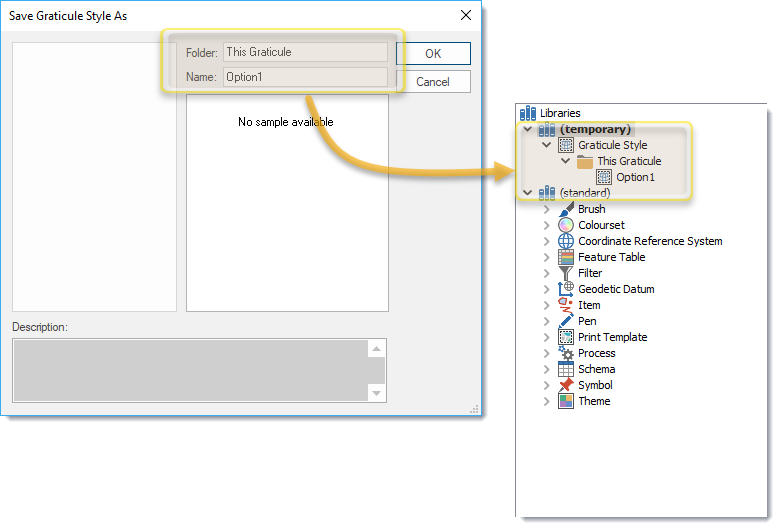Store Style
Store Style stores the style of the selected Graticule in a Named Object Library so that you can reuse it with other maps. Graticules are named objects, and are stored in the current library.
Once you have created a graticule on a print template, you can save it for future use, using its item command Store style. You can select a graticule using the S snap.
Select Paper > Graticules > Store.
Alternatively right click on the graticule and select from the local context menu.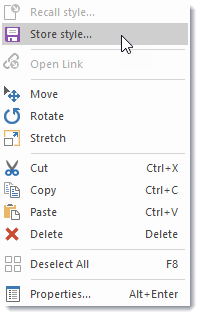
This opens the Save Graticule Style window. Enter a name for the style (and a folder if required). Click OK to save the graticule into the current NOL.
After you have edited a Graticule item for a map, it can also be used for other maps with the same scale and approximate latitude.