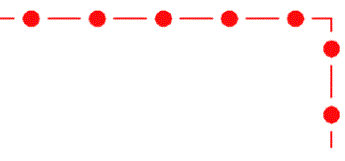Edit Pen - Advanced settings - Symbols and Custom Dash Patterns
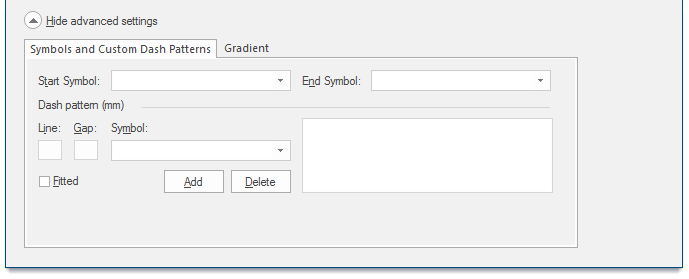
| Option | Description | |
|
Start Symbol/End Symbol |
Start and End symbols may be selected from the drop down lists. This example shows a Pen with a circle "Start" and a square "End".
|
|
|
Dash pattern (mm) |
You can define your own style of Pen using lines, gaps and symbols. |
|
|
Line |
Length of initial drawn section within the pattern. |
|
|
Gap |
Length of gap section within the pattern. A gap length of zero (0) is permitted. |
|
|
Symbol |
The Symbol to draw repeatedly along length of each line.
The above example shows that when you construct LineString items, the items start halfway through the length of one LineString item segment. The pattern is carried on around corners. |
|
|
Fitted |
This stretches or contracts the repeat pattern to achieve an exact number of repeats along the LineString item. It will start and finish with a LineString segment half the length of the specified segment length. |
|
|
Add |
Add the newly-defined Line, Gap and Symbol definition to the list of those available for use in defining Pens. |
|
|
Delete |
Delete the selected Line, Gap and Symbol definition from the list of those available for use in defining Pens. |
|