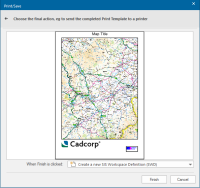Printing or saving a template
When you have specified the parameters for your template (title bar text, key map, theme legend, scale bar, north point, table, orthogonal grid, and graticule), you will see the Print/Save dialog:
Select the option you require from the When Finish is clicked drop-down list:
- Create a new SIS Workspace Definition (SWD) - a new window is created containing the template, which you can edit and/or save. This window can then be printed using Print (File > Print).
- Save as an Adobe PDF file - save as an Adobe PDF file.
- Print to the current default printer - allows you to print the template now.
Click Finish.