Adding attributes to an SWD
- Right-click on the SWD in the Map Control window and select Properties.
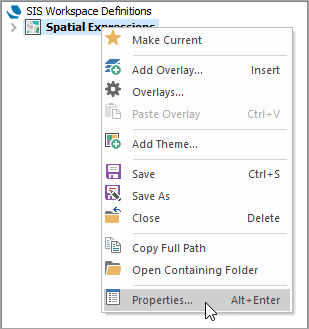
- In the SIS Workspace Definition dialog click on Add button and enter details of the new attribute.
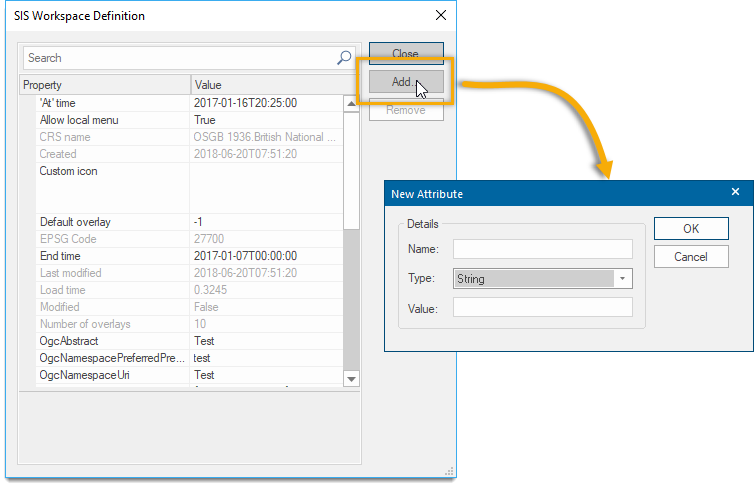
Search is based on keyword.
Eg: "Overlays"
Do not search with natural language
Eg: "How do I create a new overlay?"
Contact Support
Copyright (c) Cadcorp Limited 1992-2025