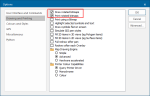Displaying rotated or mirrored raster images
Displaying rotated or mirrored bitmaps requires a lot of computer memory; if system memory is insufficient, raster images are displayed in outline.
You can even consciously choose to display rotated bitmaps in outline if system performance is lagging.
To do this, navigate to Options > Drawing and Printing and un-tick the Draw rotated bitmaps checkbox (there is also a Print rotated bitmaps option to speed up printing).
Vector data can also be transformed using this method.
Note: See also Loading maps (and other data files).