Polygon Fence
Polygon Fence selects all items within a Polygon area that you define.
Select Home > Selection > Fence.
Select the desired fence option from the drop-down menu.
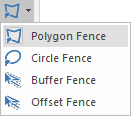
Example:
- Select Polygon Fence.
- Draw a Polygon item around the graphics to be selected.
- When all the graphics to be selected have been enclosed, double-click or press Enter.
- Press Escape to quit the command.
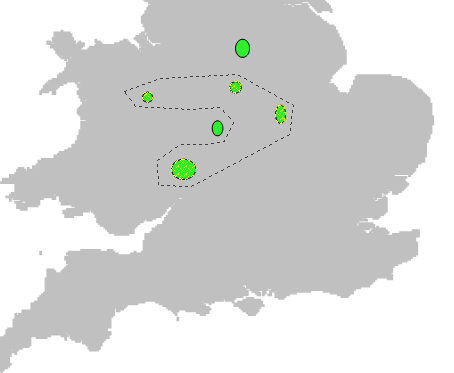
Note: The colour of the fence can be changed if required by creating a *Drag pen. See Selecting Graphics for a description of this function.