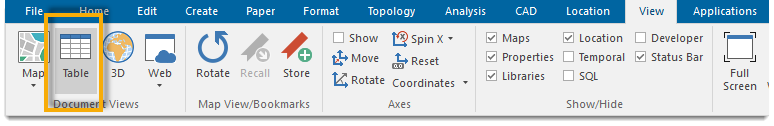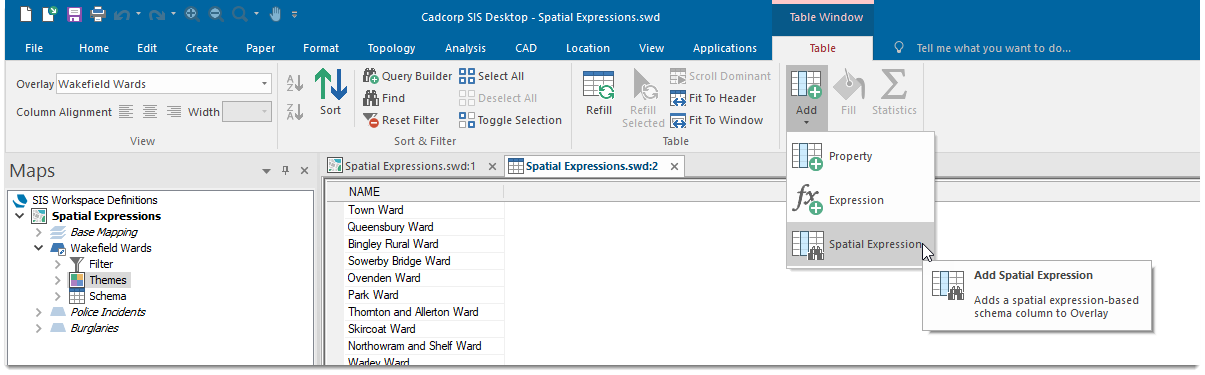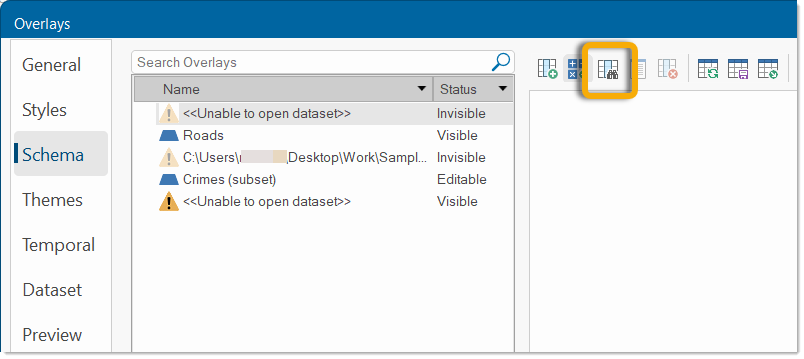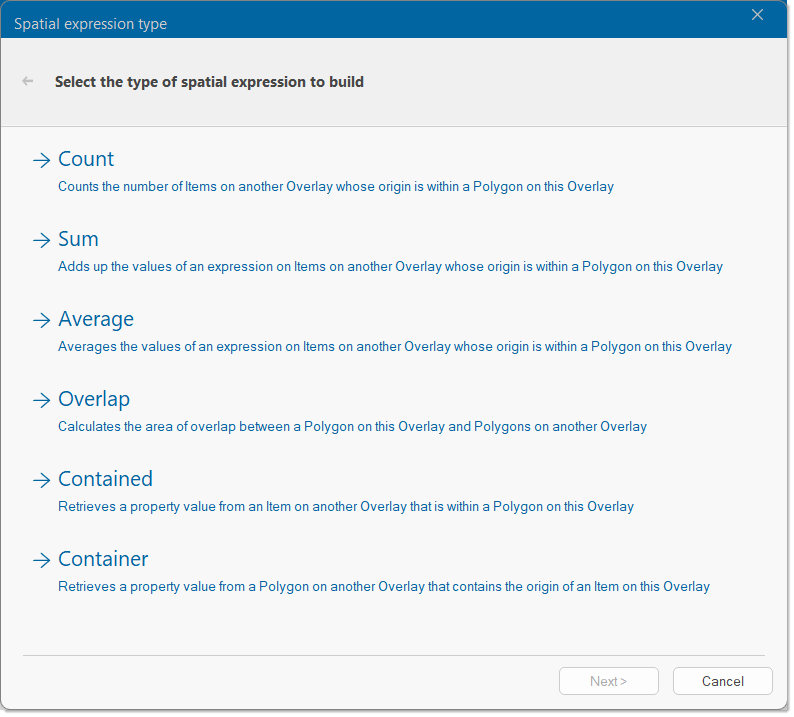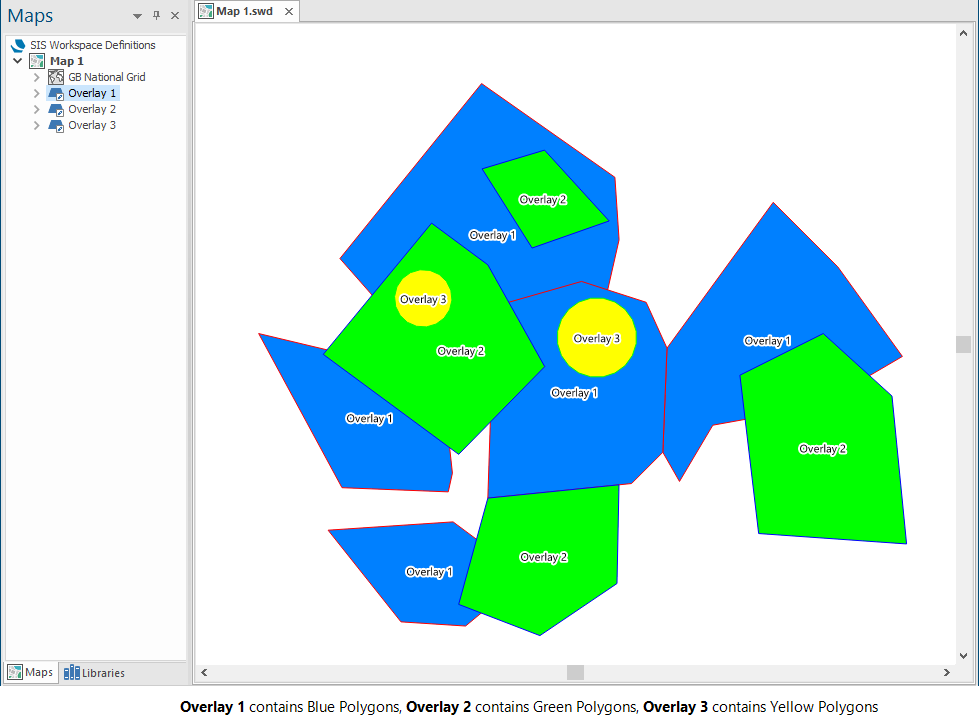Spatial Expression
Spatial Expression adds a spatial expression-based schema column to an overlay.
Click View > Table to open the table window.
Now click Add and select Spatial Expression to display the Spatial expression type dialog:
You can also access this command from the Overlays dialog > Schema tab > Column drop-down:
| Option | Description | |
|
Count |
Counts the number of Items on another Overlay whose origin is within a Polygon on this Overlay. |
|
|
Sum |
Adds up the values of an expression on Items on another Overlay whose origin is within a Polygon on this Overlay. |
|
|
Average |
Averages the values of an expression on Items on another Overlay whose origin is within a Polygon on this Overlay. |
|
|
Overlap |
Calculates the area of overlap between a Polygon on this Overlay and Polygons on another Overlay. |
|
|
Contained |
Retrieves a property value from an Item on another Overlay that is within a Polygon on this Overlay. |
|
|
Container |
Retrieves a property value from a Polygon on another Overlay that contains the origin of an Item on this Overlay |
|
Examples of spatial expressions
The Map Window below shows an SWD with Polygon Items on each of three overlays:
For examples of each spatial expression options, click here.