Search
Toolbars and other options in Cadcorp SIS Desktop 9.1 are based on Microsoft’s FluentTM interface. This closely follows MS Office products and provides familiarity and ease for users.
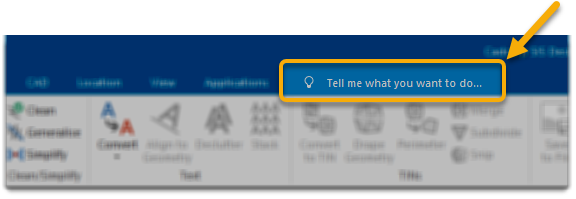
Type in a word (to see all related tool and options) or type a place name to center the map on the searched location. To search using custom GIS search providers, remember to include them in the Ribbon.json file (C:\Program Files\Cadcorp SIS Desktop 9.1\Options\Desktop).
Open the file in a suitable editor and add the relevant parameters. For eg.,
"Idox.SymphonySearch": true
“what3words”:true
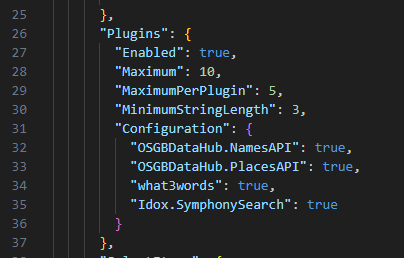
Open SIS Desktop and start typing in the Search field to see the included list.
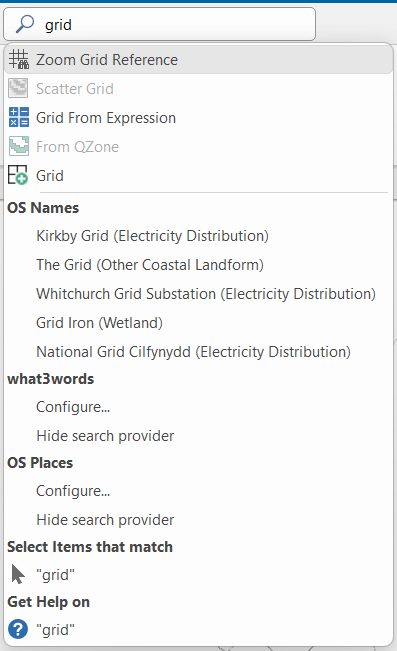
All searches will now include results from your added search providers. Click Configure to other enter relevant details like an API key.
If you are unsure of any tool option, type Help to open Cadcorp SIS Desktop 9.1 online Help.