Clean Links
Clean Links performs various cleaning operations on Link items.
1. Select the Link item(s) to be cleaned.
2. Select Maintenance > Clean Links to open the options.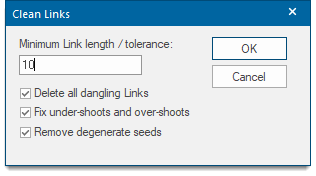
| Option | Description | |
|
Minimum link length/tolerance |
This is the length of the smallest link to leave undeleted when using the following options. |
|
|
Delete all dangling Links |
Enable to delete Link items not connected to other Link items at both ends. |
|
|
Fix under-shoots and over-shoots |
Enable to close small gaps and delete small dangling Link items. |
|
|
Remove degenerate seeds |
Enable to delete TopoLineString and TopoPolygon items whose Link items are all deleted. Without this option, it can be difficult to remove the seeds later as they are difficult to snap onto. Remember however if you DO delete them, you may also lose any data stored with them. This option also removes links which form splinters with other existing links even if no seed is involved. |
|
3. Click OK.