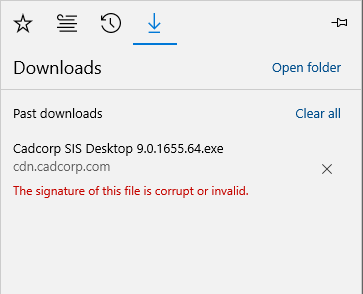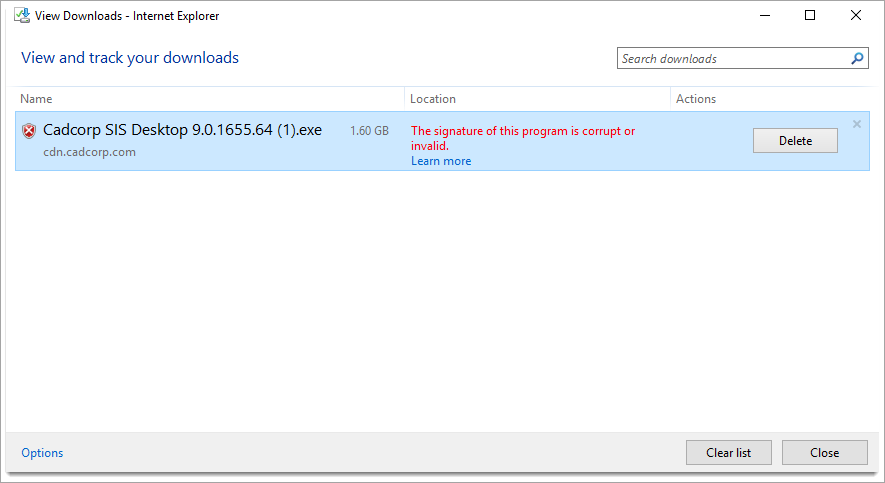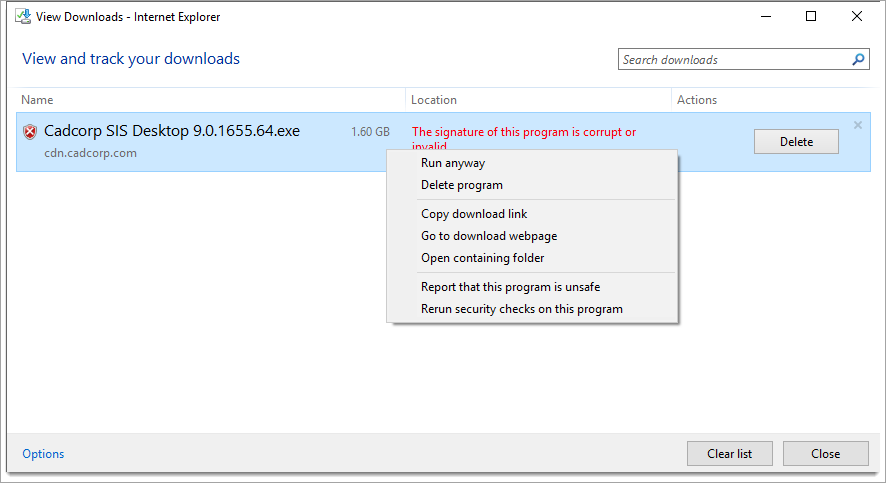Why do I see a warning on my browser?
A change in Microsoft signature validation mechanisms (related to Windows Store apps) means Cadcorp installations may mistakenly be reported as having a “corrupt or invalid signature”.
Downloads
When downloading Cadcorp software and using Microsoft Edge or Microsoft Internet Explorer, you may see this warning:
Note: The exact warning message may vary depending on the version of Microsoft Windows and how you download Cadcorp products.
Microsoft Edge:
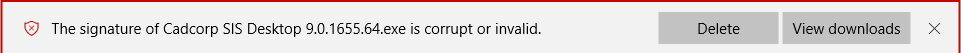
Microsoft Internet Explorer:
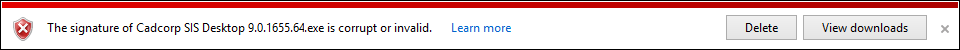
Please be assured all Cadcorp installation links are code-signed correctly with up-to-date code-signing certificate from a trusted certificate authority and have valid signatures.
If you still see signature warnings, follow these steps to safely install Cadcorp software.
To download and run the installer, click View Downloads.
Microsoft Edge
In Edge you will see this screen.
Click Open folder to view the downloaded file. Select the file, right-click and choose Run as Administrator.
Microsoft Internet Explorer
In Internet Explorer you will see this screen:
Move the mouse over the product and press the right mouse button. From this menu use the Run anyway option to start the installer.
(Alternatively choose Open containing folder to locate the file, right-click button and choose Run as Administrator).
Installation
You may get one of the following messages when installing Cadcorp software:
1. The app you’re trying to install isn’t a verified app from the Store.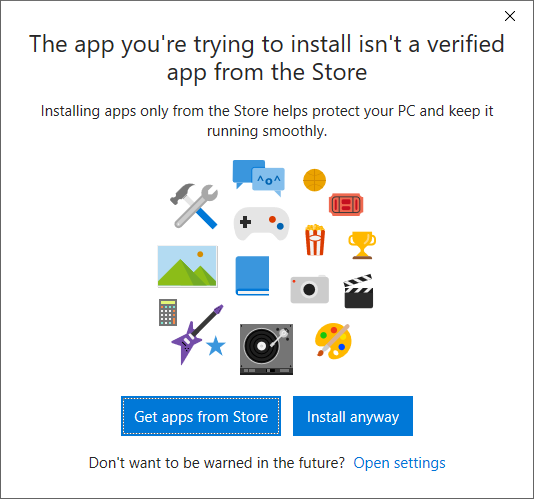
To install the Cadcorp product, just click on the Install anyway button and the installation will proceed as normal.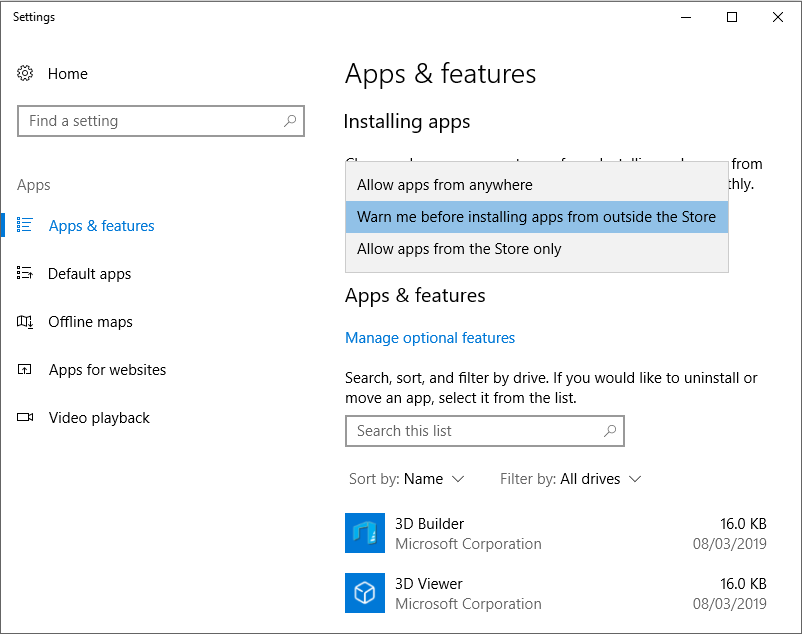
2. Windows Defender SmartScreen prevented an unrecognized app from starting.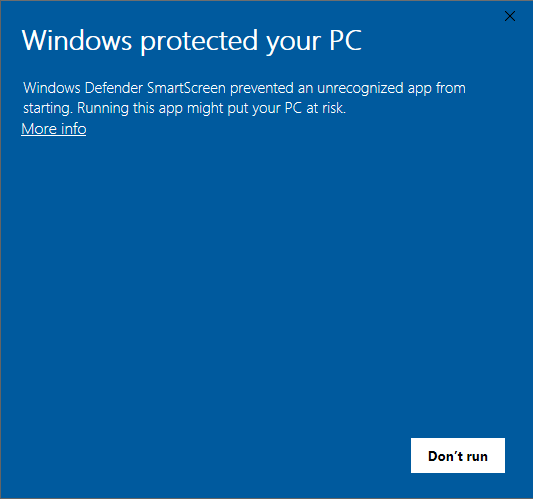
3. To proceed with the installation, click on the More info link. This will provide more information about the executable.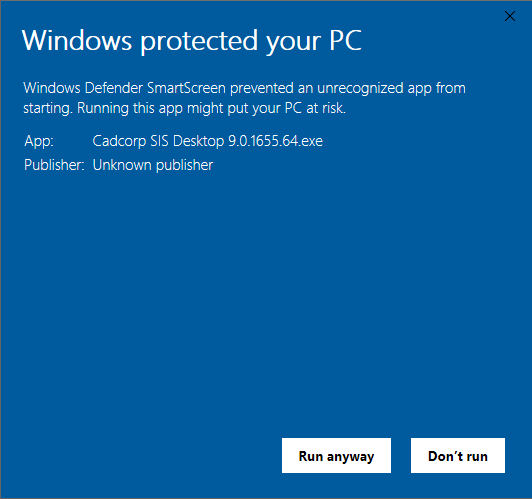
4. To install the Cadcorp product, just click on Run anyway and the installation will proceed as normal.