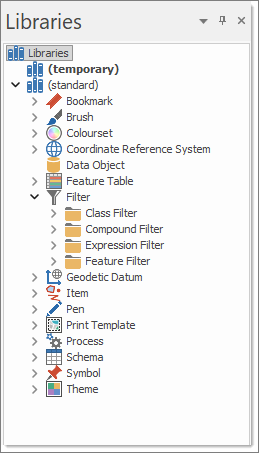What is a Filter?
Overlay filters control which items are displayed in the map window.
Filters are simply named objects stored in Named Object Libraries (NOLs) and use item properties to include ("pass") some items but exclude ("fail") others.
Filters (or a combination of filters) can be used on item classes, features, properties.
Filtered out items are not displayed (and so cannot be edited either). If you CREATE items excluded by the filter these will be drawn but not shown.
Filters are useful in making items temporarily invisible without having to delete them. In addition, many Cadcorp SIS Desktop 9.1 methods, e.g. Scan, accept a Filter as an argument.
Filters in the (standard) library
SIS Desktop is available with pre-created filters. Expand each filter group to see individual filters.
- Class Filter
- Compound Filter
- Feature Filter
- Property Filter
Note: These filters are stored in the (standard) library and are read-only.