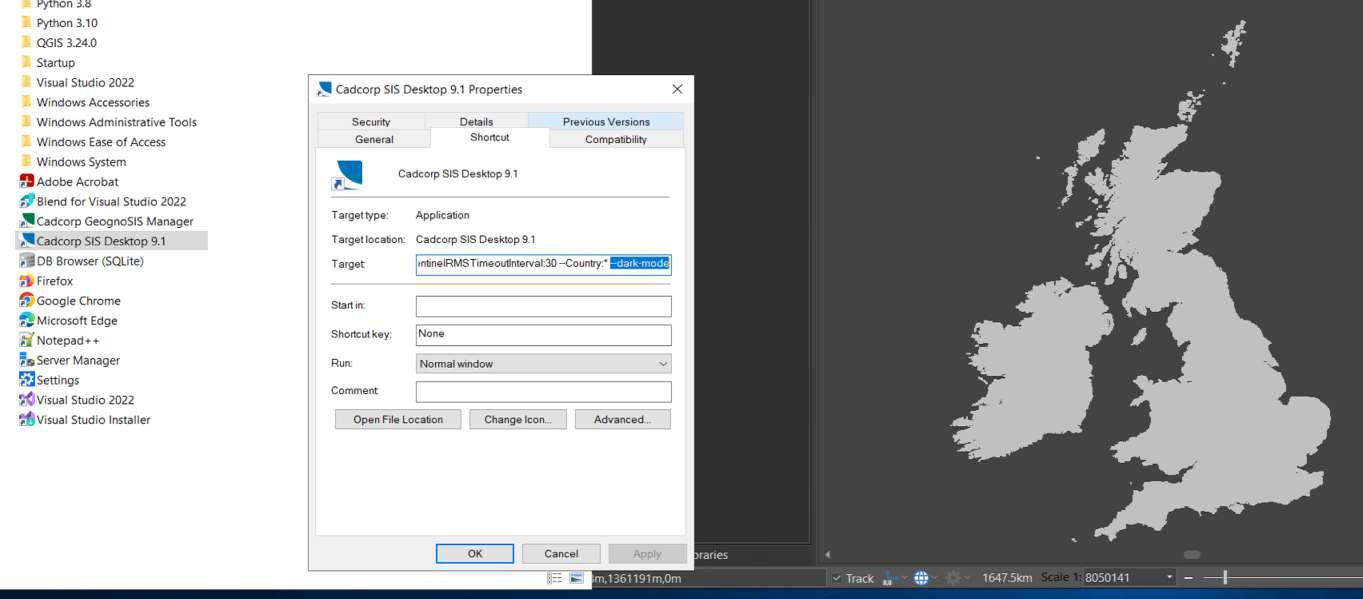Enabling Dark Mode
SIS Desktop 9.1 can now be displayed in 'dark mode. SIS Desktop defaults to the mode set for the operating system. To manually select a display:
- Create a shortcut to SIS Desktop 9.1
- Right click the shortcut icon to open Shortcut > Target.
- Include either of these command line parameters: --light-mode and --dark-mode