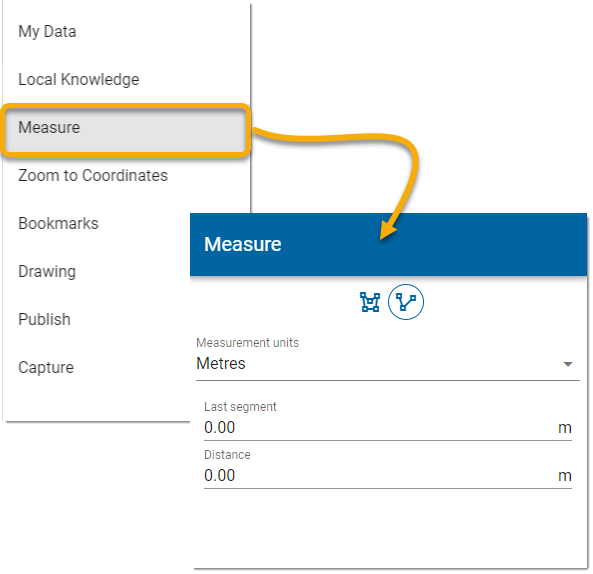Measure
Select Measure from the drop-down menu.
You have two options: Measure a Polygon or Measure a Line:
 Measure a Polygon: Use this option to measure the area of an enclosed space on the map. Click any corner of the shape and move your mouse to enclose the polygon.
Measure a Polygon: Use this option to measure the area of an enclosed space on the map. Click any corner of the shape and move your mouse to enclose the polygon.
Double click when finished. Use the drop-down menu to view the area in metres, kilometres, feet or miles.
 Measure Line: Use this option to measure distance between two points on the map. Click on the map to define the starting point and double click for the finishing point.
Measure Line: Use this option to measure distance between two points on the map. Click on the map to define the starting point and double click for the finishing point.
You can click more points anywhere in between to define a more complex route. Use the drop-down menu to view the distance in metres, kilometres, feet or miles.
Note: Units can be changed during or after measuring. Just use the drop-down menu to get instant measurements in the units you need.