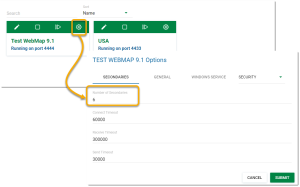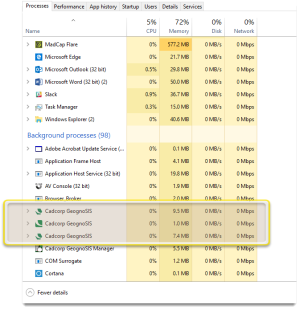Creating and enabling secondaries
For every instance used by Cadcorp SIS WebMap 9.1 or WMTS, it is useful to enable secondary instances in GeognoSIS.
Secondary instances are additional parallel threads that:
- Help to spread the workload between different user sessions.
- Provide additional performance for multiple concurrent requests and
- Provide additional stability to the instance.
Click Options > Secondaries and enter the number of additional instances you need.
You can create as many secondaries as you have cores on your machine but bear in mind each secondary instance will consume additional memory. Check your Windows Task Managerto see active secondary instances.
Individual log files are created for each secondary.
Note: For a full description of Secondary Instances see GeognoSIS Help > Secondaries