Add Connection
- Select Connections from the action button.
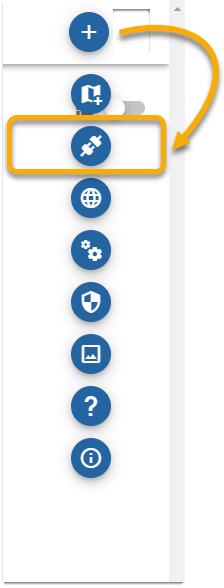
- Click Add.
- Select Connection type from the menu and click Save.
Click on the required database and enter the connection requirements.
Aligned Assets is a type of web service used for fast and powerful searches.
| Field | Description |
| Name | Enter a name for the connection. |
| URL | URL of the web service (e.g http://singlepoint.aligned-assets.co.uk/SinglePoint455api/webservices/V2). |
| API Key | API Key for the service if needed. |
| User ID | User name |
| Password | Password for the specified web service. |
| Field | Description |
| Name | Enter a name for the connection. |
| Data Source | The name or IP address of the server hosting the database. |
| User ID | The Oracle database user name. |
| Password | The password for the specified Oracle database user name. |
| Field | Description |
| Name | Enter a name for the connection. |
| URL | URL of the web service (e.g http://singlepoint.aligned-assets.co.uk/SinglePoint455api/webservices/V2). |
| API Key | API Key for the service if needed. |
| FIELD | DESCRIPTION |
| Name | Enter a name for the connection. |
| Host | The name or IP address of the server hosting the database. |
| Port | Port the database listens to. |
| Database | Specify the database name to connect to. |
| User ID | PostGIS database user name. |
| Password | Password for the specified PostGIS database user name. |
| Field | Description |
| Name | Enter a name for the connection. |
| Data Source | The name or IP address of the server hosting the database. |
| User ID | The SQL database user name. |
| Password | The password for the specified SQL database user name. |
| Initial Catalog | Name of the database to be used by the connection string. |
| Field | Description |
| Name | Enter a name for the connection. |
| URL | URL of the web service (e.g https://abp-api.symphonysearch.co.uk/api/Search2). |
| API Key | API Key for the service if needed. |
Note: The database encrypts the connection string for security purposes, however they can still be identified by their Name column. The ConnectionStringID is generated by the database; use this number when setting up the Quick Search and the ReportIT services.