Edit Front Page Info
Customise your user’s map startup page with an image, text or a combination of both to reflect your corporate image. This can be a ‘Welcome’ or an ‘About’ message.
- On your maps click Settings > Map Extensions > Front Page.
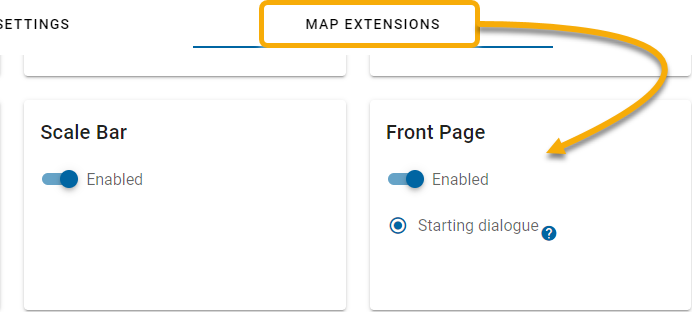
- Select Enabled and click Save.
- Now go back to the map and select Configuration > Front Page.
- Enable the Front Page by ticking the check box (a).
- Add a title for your front page (b).
- Include contents for your front page customised to your needs and click Save. The contents should be standard HTML (c).
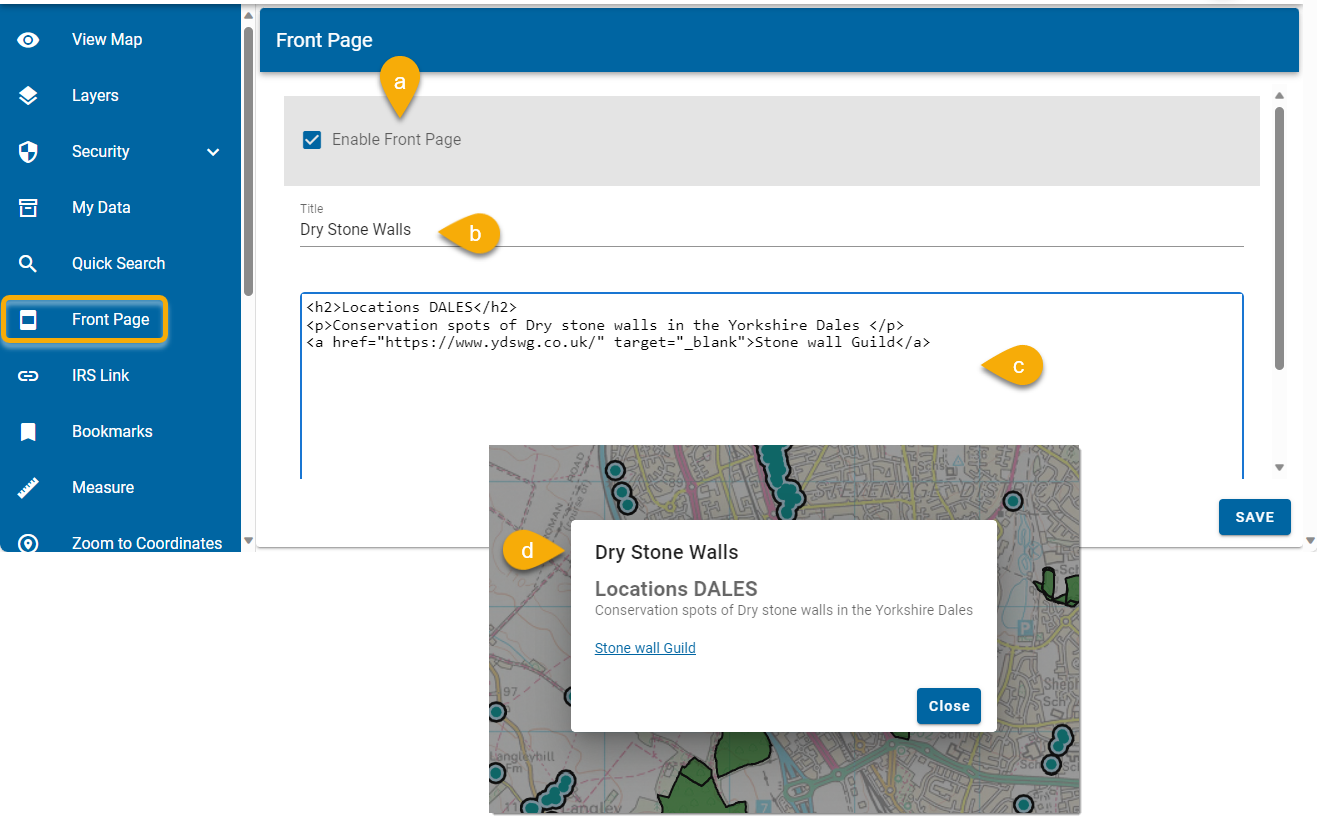
- When the user next opens the map, the splash screen will display the Front Page contents (d).