Google Analytics
Google Analytics from Google collects and tracks data about your website traffic and customer engagement.
Cadcorp SIS WebMap 9.1 supports Google Analytics functionality. Remember this works best on publicly accessible WebMap sites.
- Create a Google Analytics account here.
-
After opening an account and setting up the stream, you will be assigned a measurement ID.
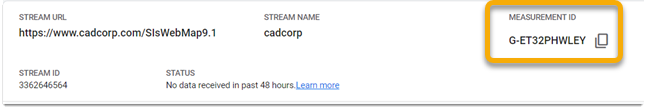
- Open Quick Access > Site Settings
- Enter your Measurement ID in the Google Site Tag field and press Save.
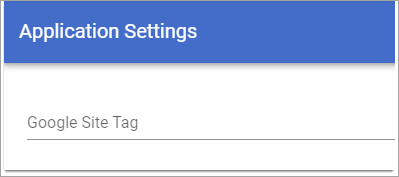
Note: It can take up to 24 hours before data starts being collected. To see the accumulated data log into your Google account.
Google Analytics on internal sites
Google Analytics can also generate reports for internal sites. For more information see: https://support.google.com/analytics/answer/1009688?hl=en 