Map Extensions
Extensions are small add-ins bundled into WebMap; they consist of custom workflows and dialogs and are used to enhance WebMap functionality.
- Click Options.
- Select Map Extensions tab.
- Enable the extensions you need and click Confirm.
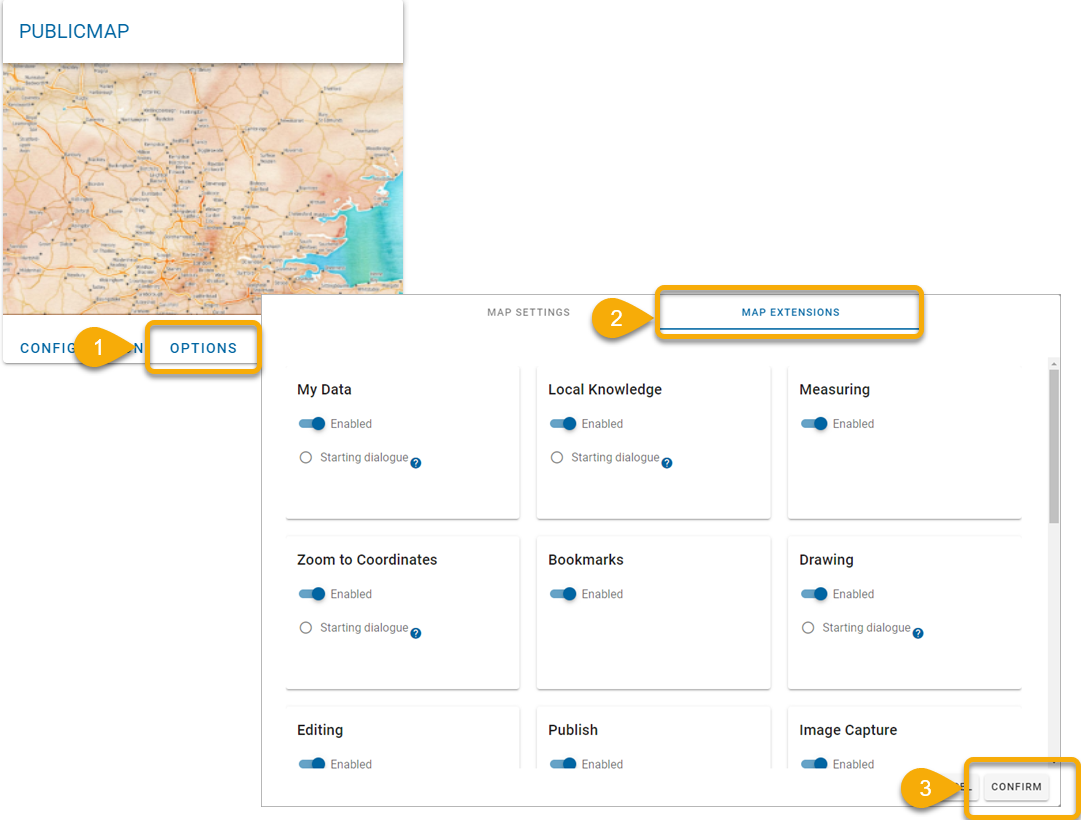
- Enable Starting Dialogue to open the map on a particular tool option. By default, the starting dialogue will be Front Page.
- In this example, the map has been enabled to open on the Drawing dialog.
| FIELD | DESCRIPTION |
| My Data | Options to customise user view of layers and themes. |
| Local Knowledge | Local Knowledge helps users query and access information. |
| Measure | Map users can use specific tools to measure the area of an enclosed space on map. |
| Zoom to Coordinates | Start the map at specified X and Y coordinates |
| Bookmarks | Users can quickly and easily return to any location by saving it as a Bookmark. |
| Drawing | Enable to display drawing options on the user map. |
| Editing | Enable to activate the editing tools. These tools are available as an extension and will depend on security set by the WebMap Administrator. |
| Publish | Enable publish options on user map. |
| Image Capture | Enable to allow user to capture the map screen. |
| Mouse Position | Enable to display coordinates of the mouse's position on the map. Coordinates are seen on the bottom left corner of the map. |
| Base Layer Switcher | Base layers form a base or framework on which you can peg other Data Layers. |
| Feature Information | This is relevant information displayed when a user clicks on a feature. |
| Current Location | Enable to automatically open map on user's current location. |
| Zoom Controls | Enable zoom controls on the user map. Only the controls are displayed or removed from the map. You can still zoom in or out using a mouse or pointing device. |
| Overview Map | Display overview map on the bottom corner of the screen. |
| Quick Search | Quick Search helps you search for any location in your embedded map; this is useful when running Local Knowledge™ searches. |
| Report IT | Enable a splash screen for user maps |
| Scale Bar | Enable to display a dynamic scale bar on the map. |
| Front Page | Enable a splash screen for user maps |
| Query | Allows searching on a selected overlay. |
| Share | Allows users to share the current map. |
| IRS Link | |
| Find IT | Allows searching on multiple overlays. |