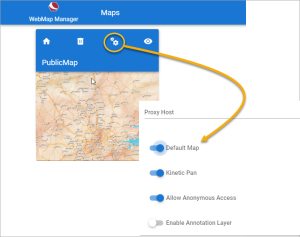Select Map
Select Map allows you to specify the map displayed to the user.
- All available maps are seen on the Manager home page.
- Click on Properties of any map.
- Select Default to make it the default user map.
Cadcorp SIS WebMap 9.1 comes pre-loaded with these default maps:
- PublicMap (the default UK map),
- PrivateMap (the default world map),
- mobileMap (the default map for the mobile site)
- embedded (the map used for any embedded maps inside dialogue windows).
Further maps can be added using the Maps > Add Map option.