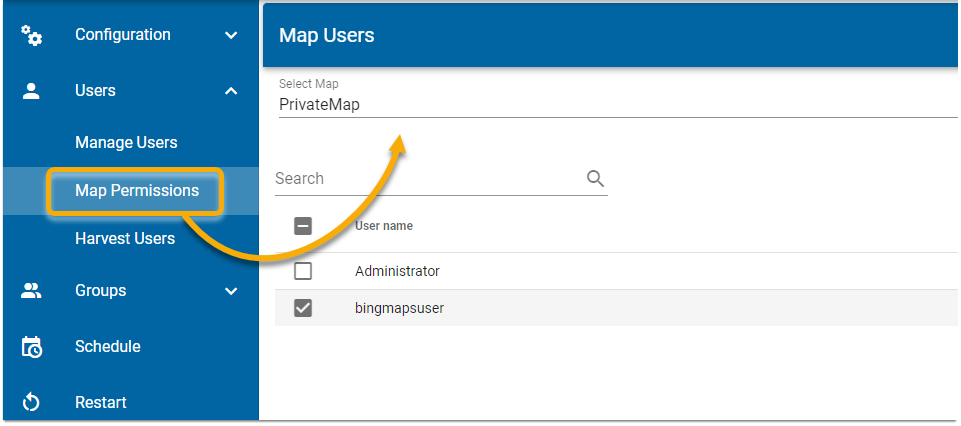Map Permissions
User Map Permissions overwrite Group Permissions. This allows singular users to have elevated permissions over other members within a group.
Under Quick Access, select Security.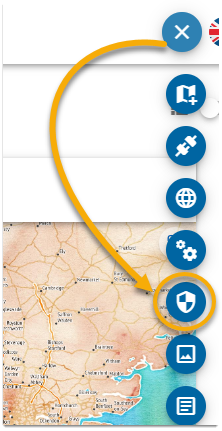
Select Users > Map Permissions.
From the drop-down list, select the map you wish to set permissions.
If you know the user name, start typing it into the Search field. WebMap searches the database and displays a list of users that match your search text.
Enable the check box to grant access.
To include more users, click Add and select from the list of users.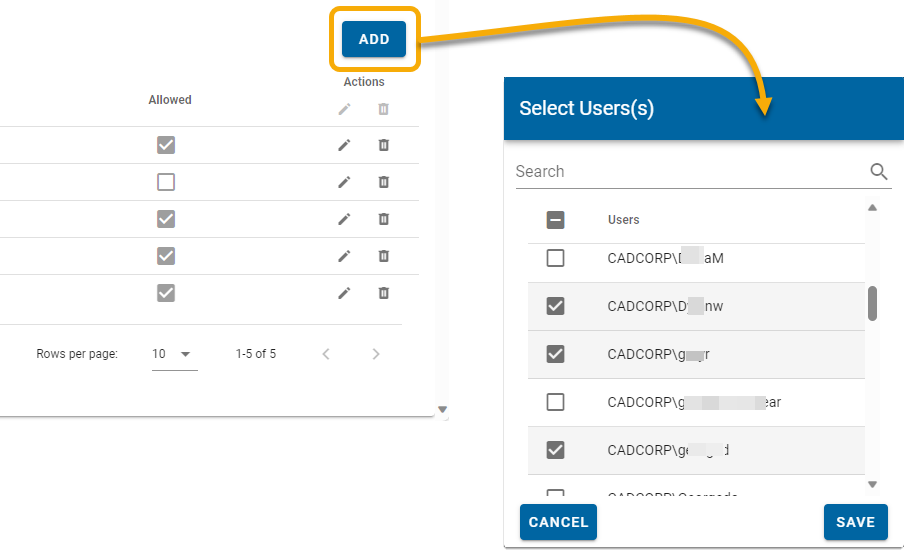
Manage Map Permissions
To edit permissions for a single user, select Edit![]() and toggle access on or off.
and toggle access on or off.
To remove user permissions, select Delete